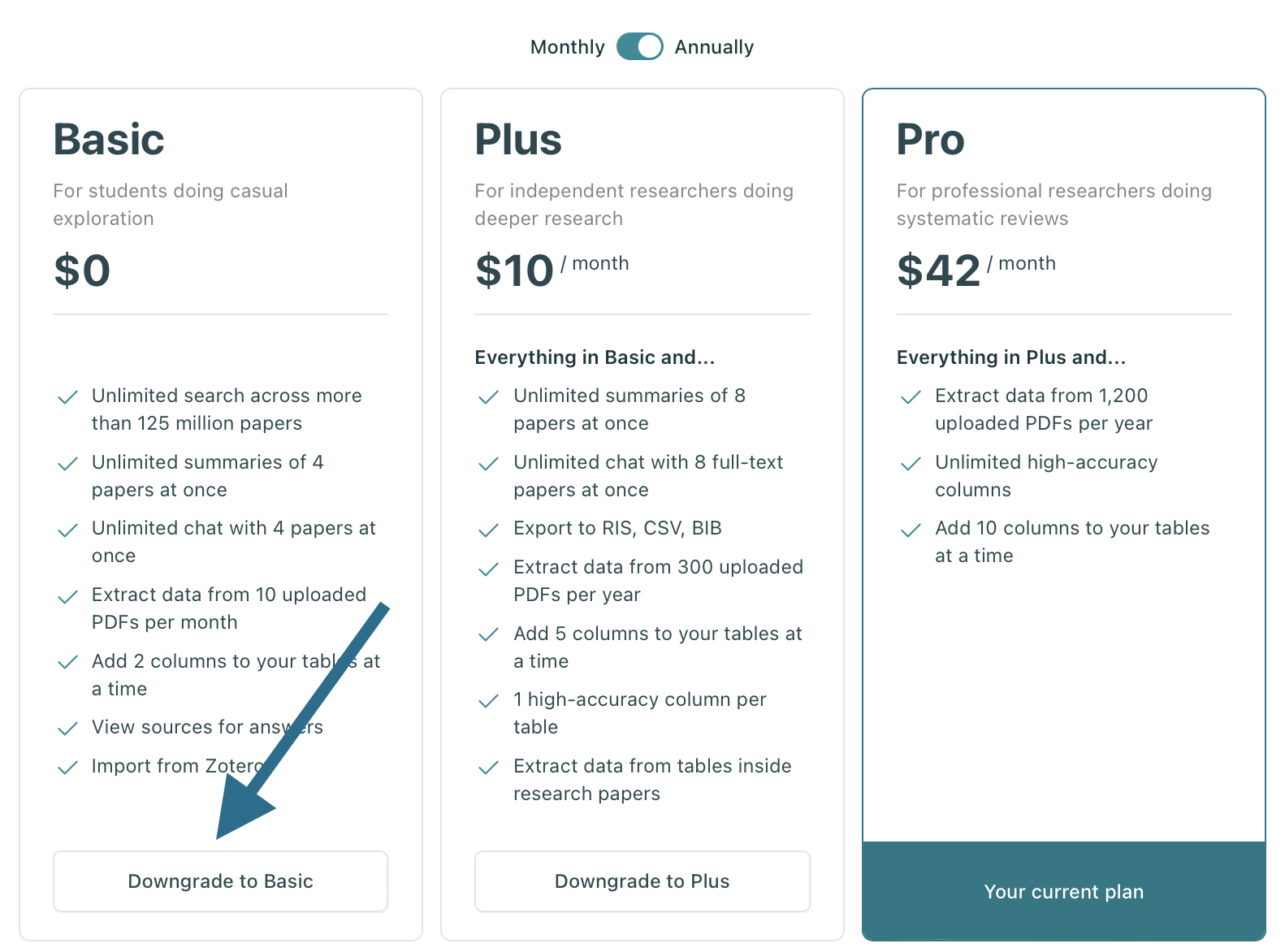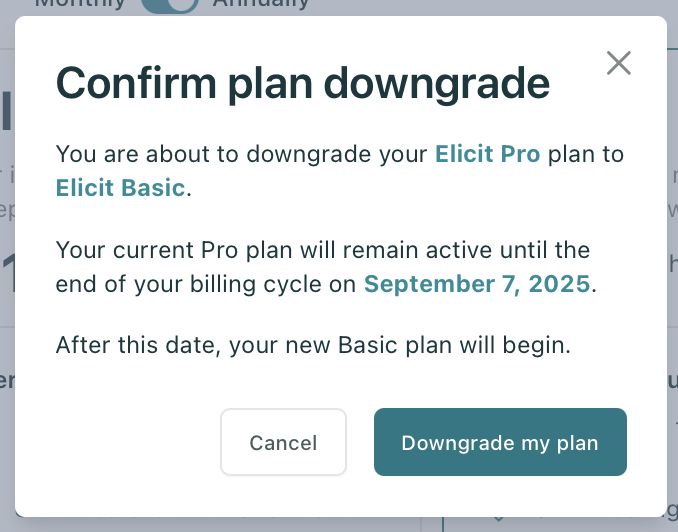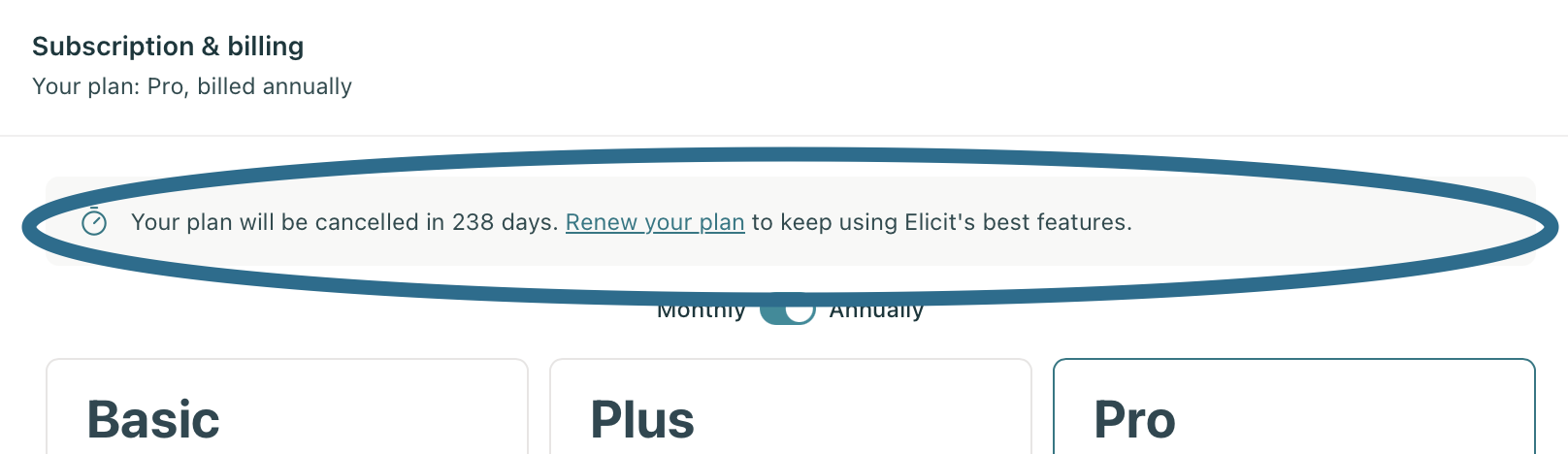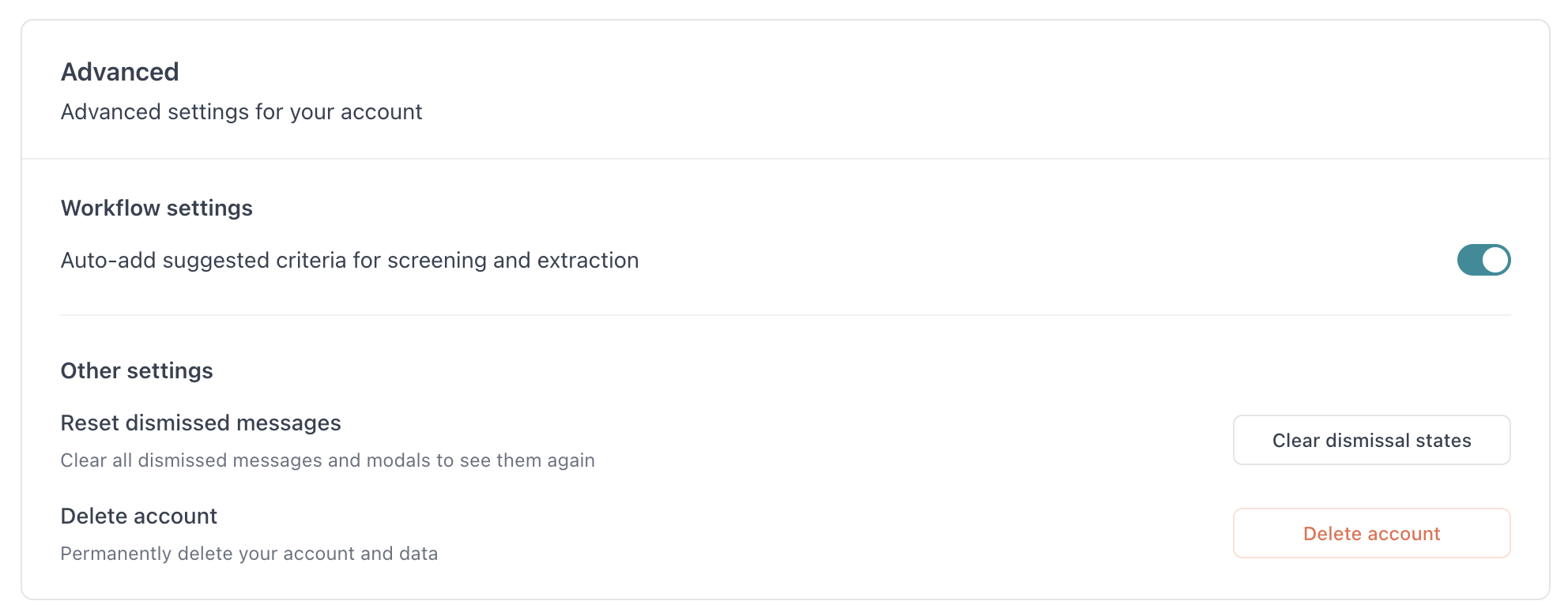Cancel Your Subscription or Delete Your Account
Cancel Elicit Plus or Elicit Pro
You can cancel your Elicit Plus or Pro subscription at any time by downgrading to our free Basic plan.
To cancel your subscription, open your Account settings page and scroll to the Subscription & Billing section. Click the Downgrade to Basic button under the Basic plan.
A pop up will open asking you to confirm cancellation of your subscription.
To confirm your cancelation, click the Downgrade my plan button. If your plan has been canceled successfully, you will see a banner at the top of the Subscription & Billing section like this:
At the end of your current billing period, your account will be automatically downgraded to a free Elicit Basic plan and your billing method will not be charged again.
Delete Your Account (GDPR)
Account deletions are permanent and cannot be undone.
If you'd like to delete your Elicit account and personal information associated with it, please visit the Account Settings page. Scroll to the bottom and click the Delete button:
Deleting your Elicit account will not unsubscribe your email address from Elicit's email list. If you'd like to unsubscribe, scroll to the bottom of any email you've received from Elicit and click the email preferences link.