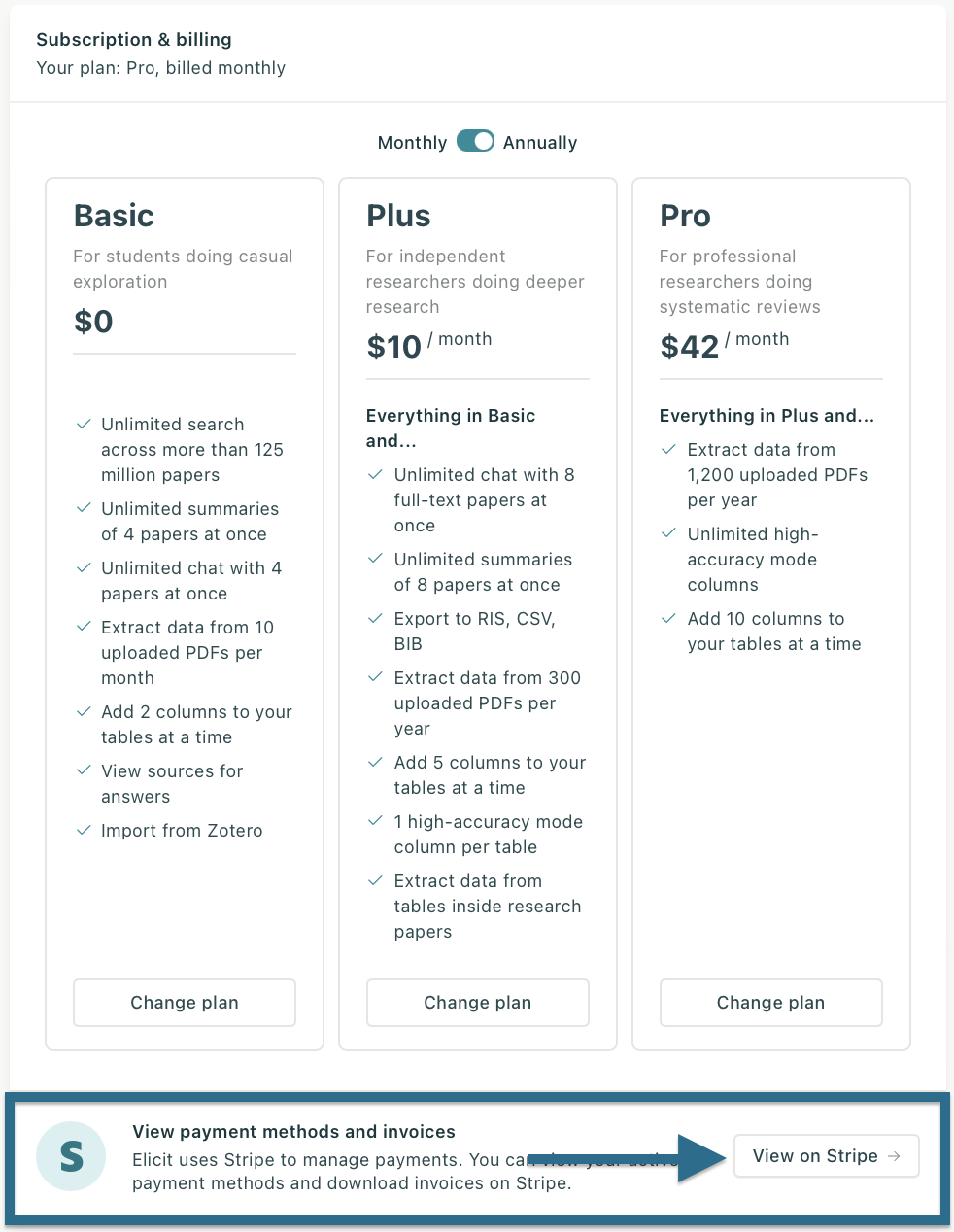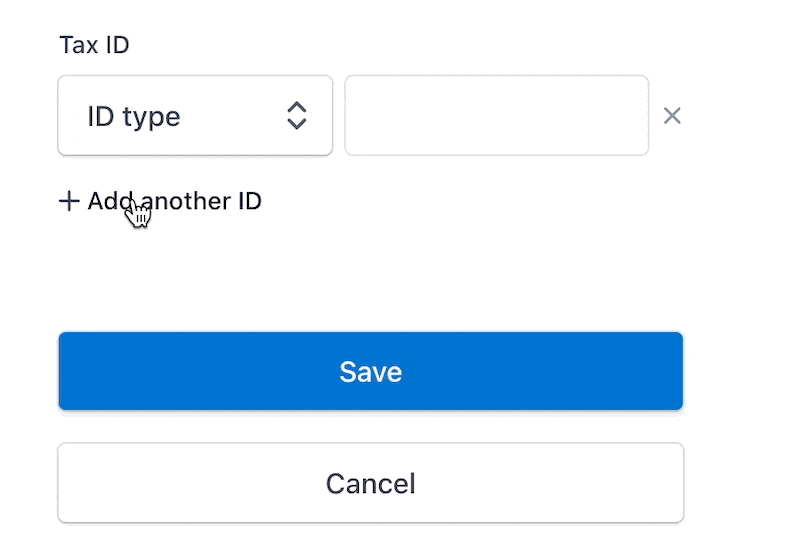Add Information to Invoices or Receipts
Elicit is unable to add information to an invoice that has already been issued. However, you may add additional information that will appear on future invoices or receipts, such as your full company address, specific tax IDs, or accounting information required by your company or country.
Note: We strongly recommend against including any confidential or financial details (such as your bank or credit card number) onto your receipts.
Once logged in, navigate to your Account Settings page
Scroll to the "Subscription & billing" section and click View on Stripe to open your Stripe customer portal.
In the "Billing Information" section, click Update information.
Add your full billing address or any other extra information you'd like to see on future receipts and invoices. You may use extra address fields to display any information you need.
If you need to add one or multiple VAT or Tax ID numbers, you can add them one at a time:
Once finished, click Save. Changes will be captured on all future invoices for your account.