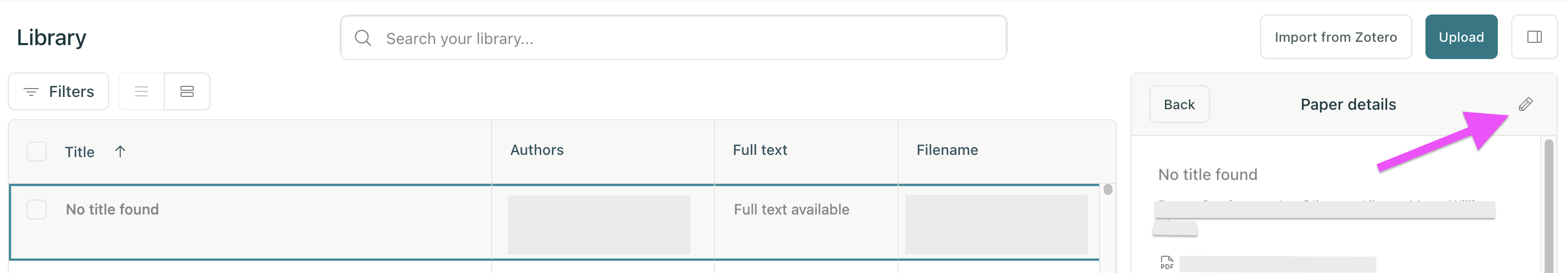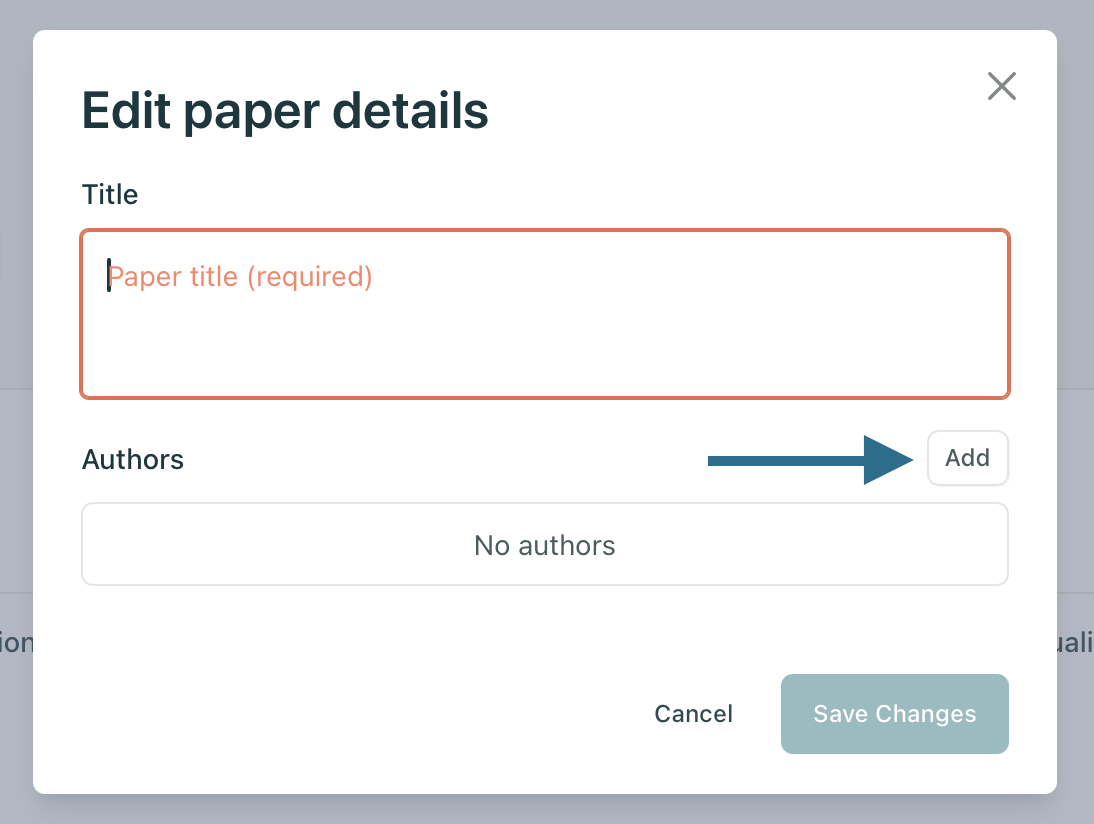Edit paper title and author(s) in the Library
Edited
Depending on the formatting for the title page of each PDF file, there may be some circumstances in which Elicit is unable to identify the paper's title or authors correctly. You can adjust the paper's title or author(s) by clicking on the paper's row in the Library table and clicking the pencil icon to edit:
You can add or change the title as well as add, remove, or edit author names:
Note: Changes to a paper's title or author(s) must be made before including it in a workflow, at this time. If a paper has already been included in a workflow, edits to the paper details in the Library will not be reflected in that workflow. Edits would apply to any new workflow created in the future.
title
author
edit
metadata
paper details