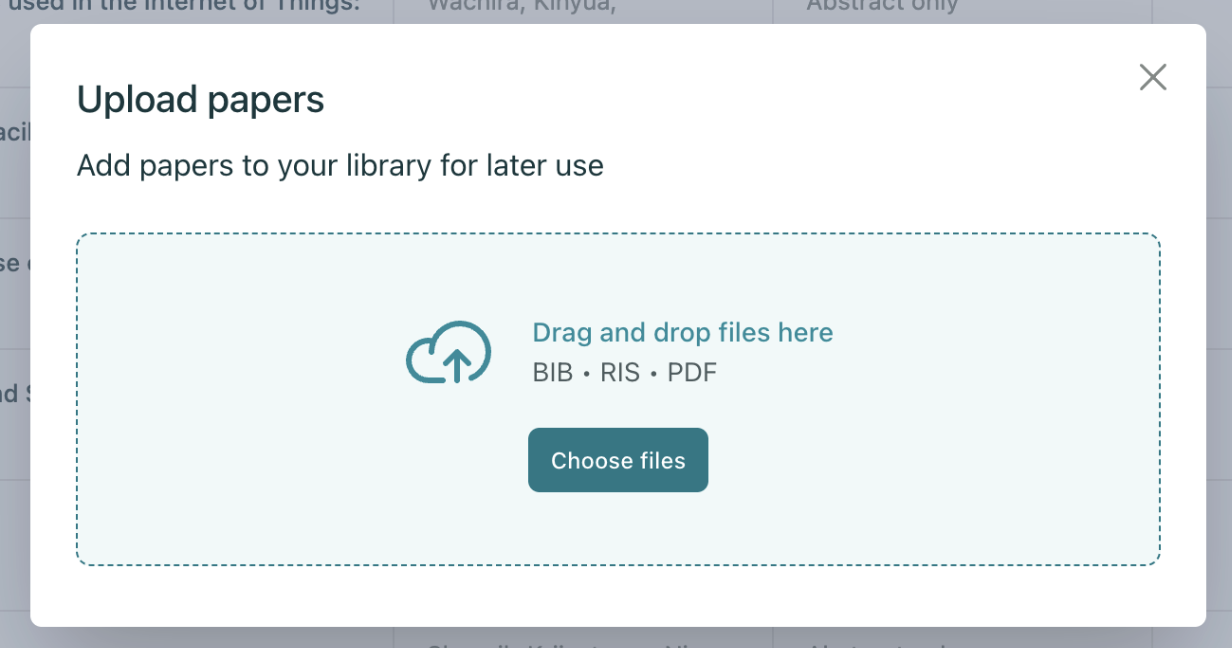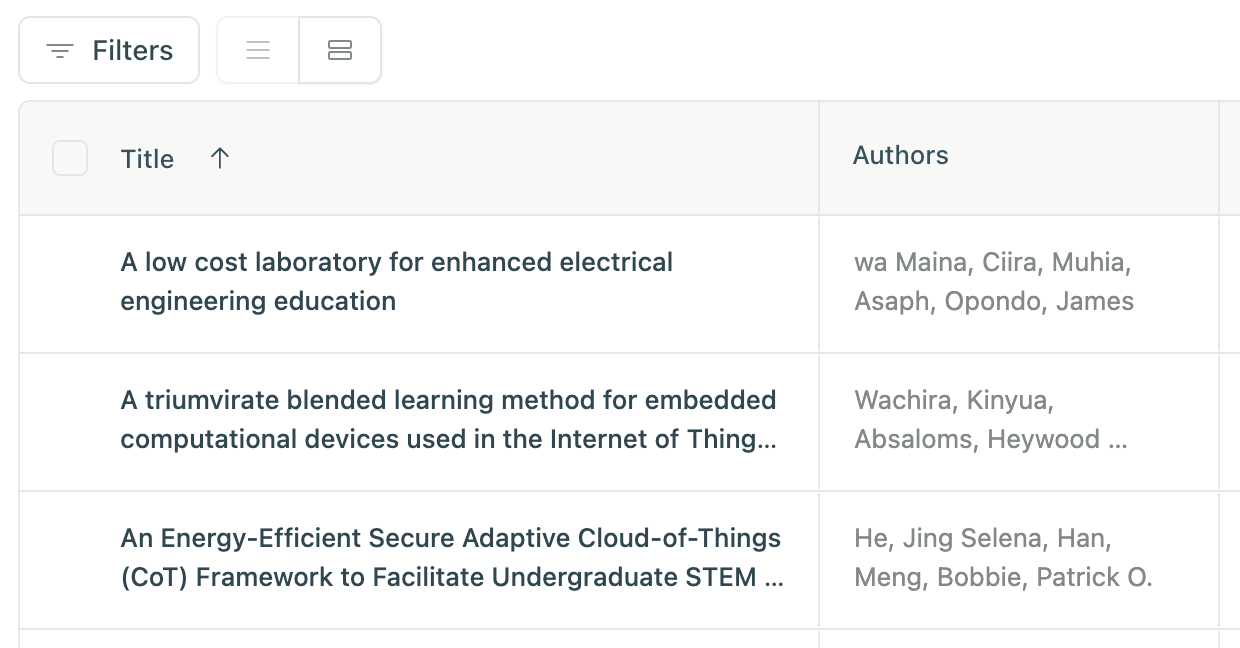Upload Paper Titles & Abstracts (.ris and .bib files)
You can import RIS and BIB files into Elicit. This makes it much easier to import titles/abstracts from other tools like EndNote, Mendeley, or Rayyan to use with Elicit's automated screening and extraction. Systematic reviewers working with thousands of references can now import those references in minutes.
Start by clicking “Library” at the top of the page. Then, click “Upload” in the upper-right corner. You’ll see an upload popup.
From here, click “Choose files” and select one or multiple RIS/BIB/PDFs to upload. You'll see your uploaded papers and their metadata in your Elicit Library. The "Full Text" column will show you whether the paper is a full text PDF or an abstract only.
Any papers you upload to your Elicit Library will be visible only to you. Elicit reads the Title, author(s), and abstract fields from a .ris or .bib file only. It will not read other fields at this time.