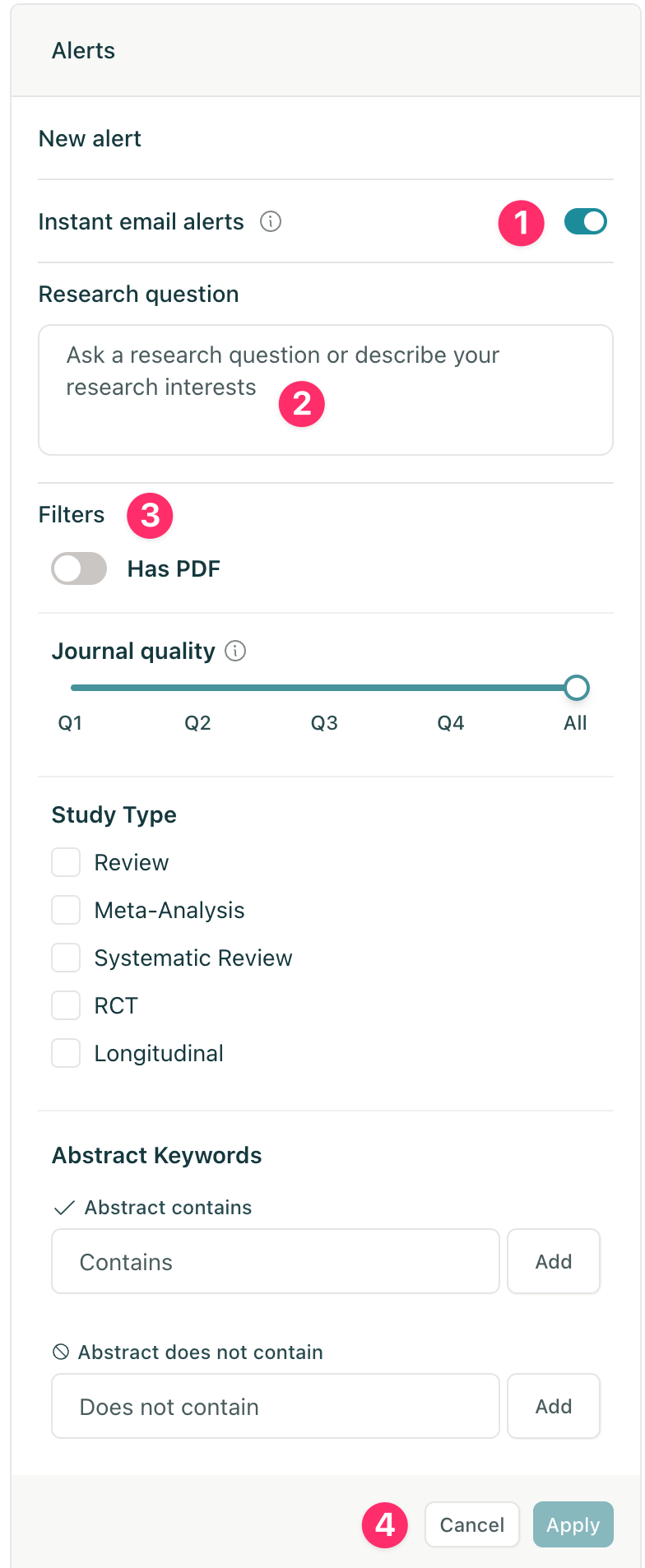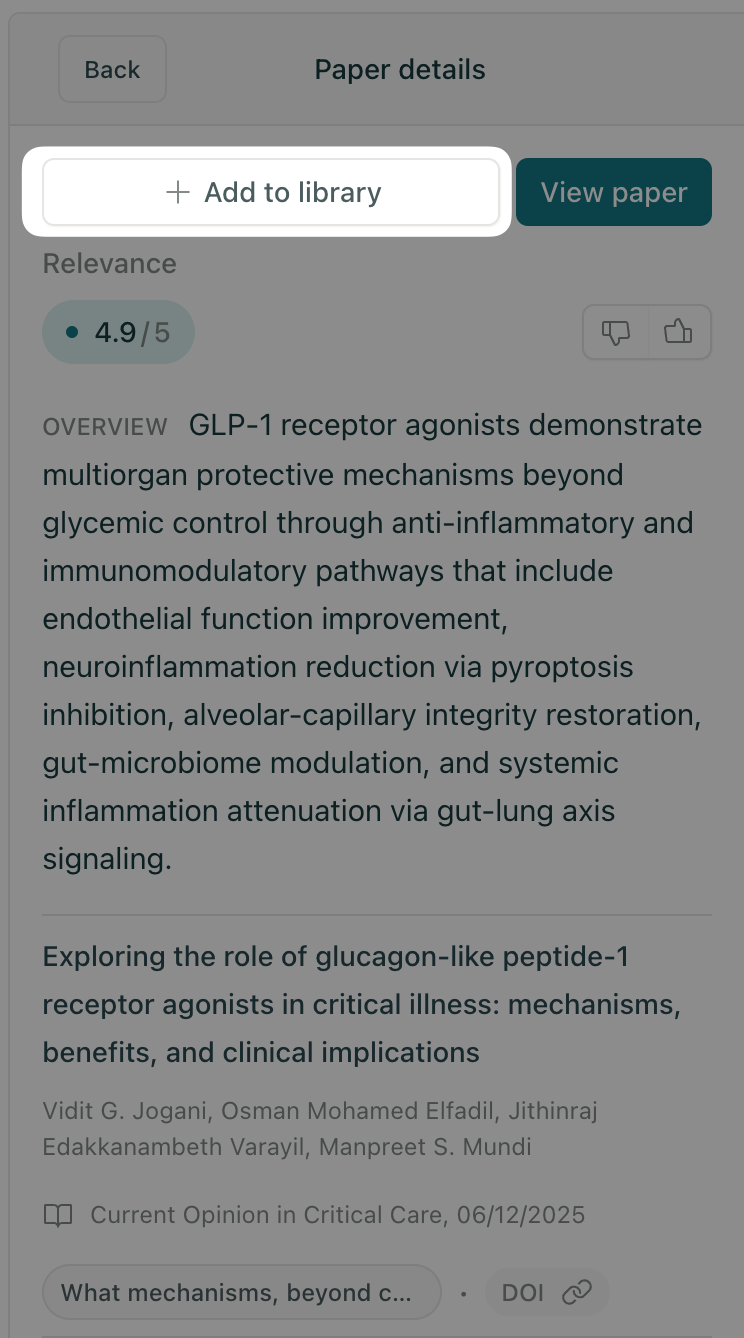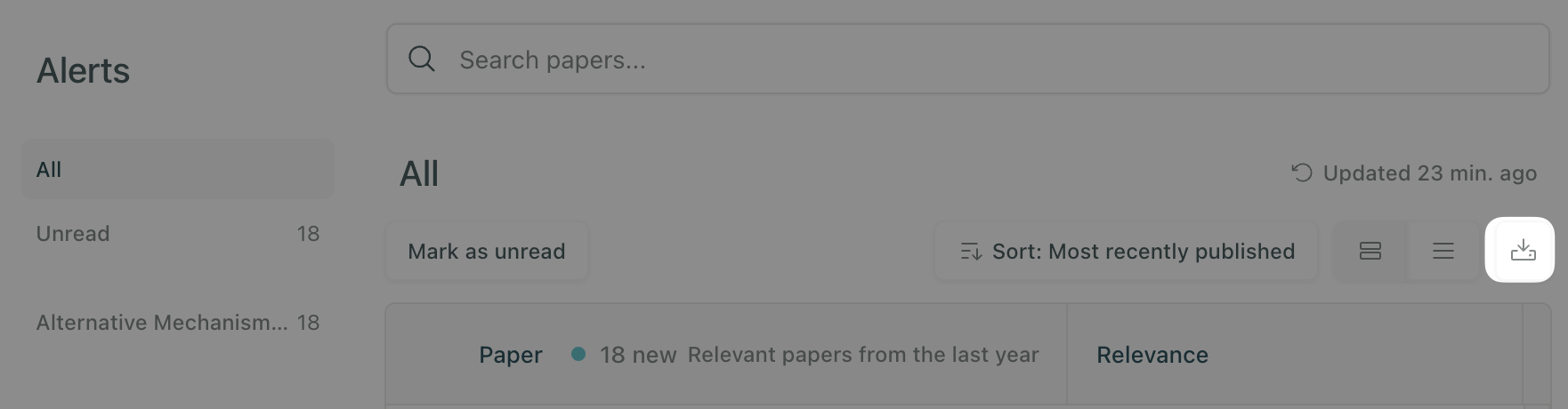Elicit Alerts
Elicit Alerts are available to Elicit Pro, Team, and Enterprise users. If you'd like to give them a try, you can upgrade your subscription from your Account Settings page.
Alerts allow you to stay up to date on the latest research about topics that are relevant to you, so you can add them to your Library for future use.
Create an alert
Navigate to the Alerts menu to create an alert:
Turn on Instant email alerts to be immediately alerted whenever a new relevant research paper is found.
Enter a research question to describe the topic you'd like to be alerted to new research about. Use a natural language research question to find the most relevant papers, rather than entering complex keyword searches with boolean operators.
Set optional filters. You can limit the paper search to only papers with a full-text PDF available, papers above a certain SCImago journal ranking, and specific study types. You can also add specific exclusion and inclusion keywords for Elicit to filter.
Click Apply to show an initial search of relevant papers from the past year.
Refine your Alert
Once your Alert has been created, Elicit will show you relevant papers from the last year.
Each paper is given a relevance score, along with an overview relevant to your research question. You can fine tune your filter settings until you're happy with the results.
Reviewing your results
Once saved, new papers will be added to this list as they're published and found. New found papers will be marked as "unread" so you can easily focus your time on the newest relevant research.
If you chose to receive email alerts, you'll be notified via email about important new papers as they are published.
Relevance scores
Relevance scores are the "magic" of Elicit Alerts. We generate them using the same fine-tuned language models that we use for Systematic Review screening, and we validated them with the help of expert researchers.
Use these scores to help you prioritize which papers to review in order to update your research.
Add new papers to your Library
As Elicit uncovers new research, you can click on each paper to view more details, and add it to your Library.
Adding papers to your Library will make them accessible to include in a future Systematic Review.
Export papers
You can also export the full list of results to SCV by clicking on the download button above your Alert's paper results:
Video walkthrough of Elicit Alerts
Head to your Alerts section to set up your first Elicit Alerts. Elicit Pro and Team subscribers can create 10 concurrent alerts at once.