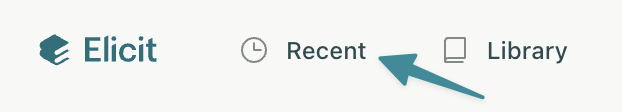Workflow History
Edited
Workflows you create are kept in your Recent History, which can be accessed by clicking Recent in the top menu.
Workflows can be deleted from the recent history page by clicking the three dots next to that workflow and selecting the Delete option: Deleting a Workflow.
history
notebooks
elicit
workflows
save notebooks