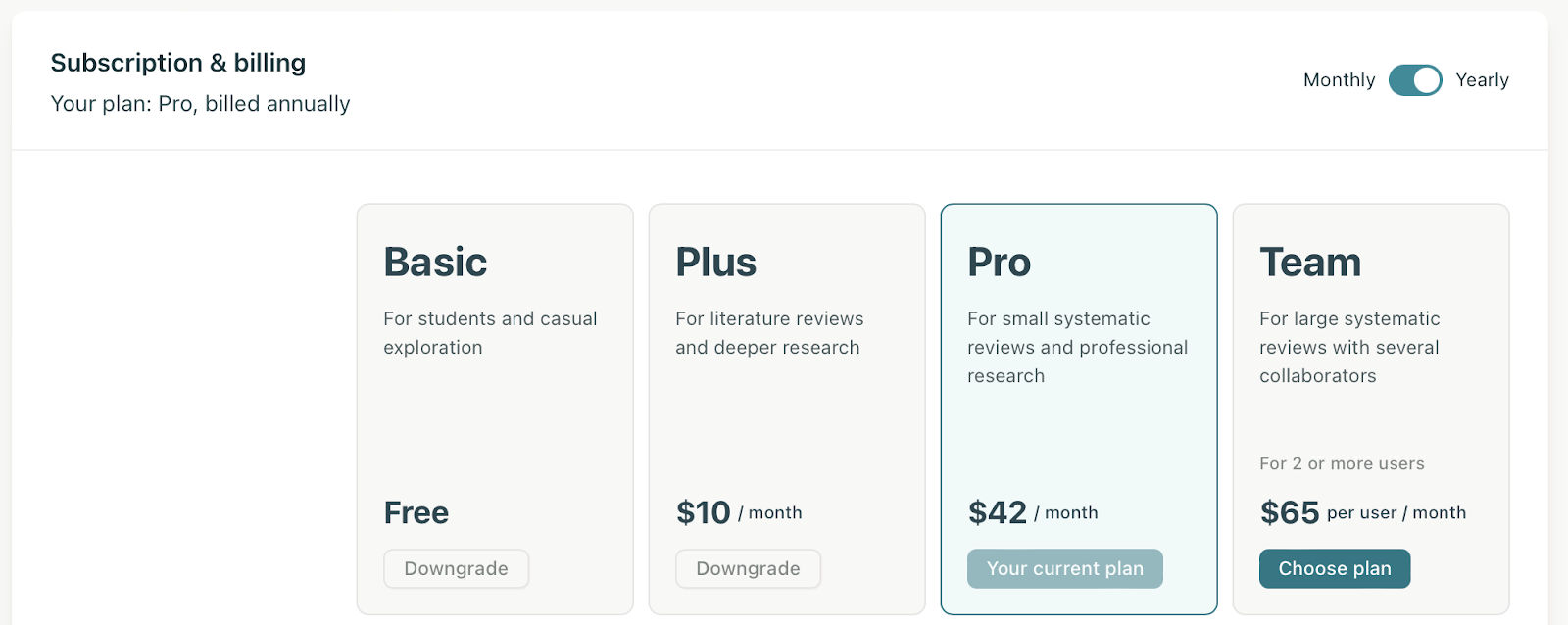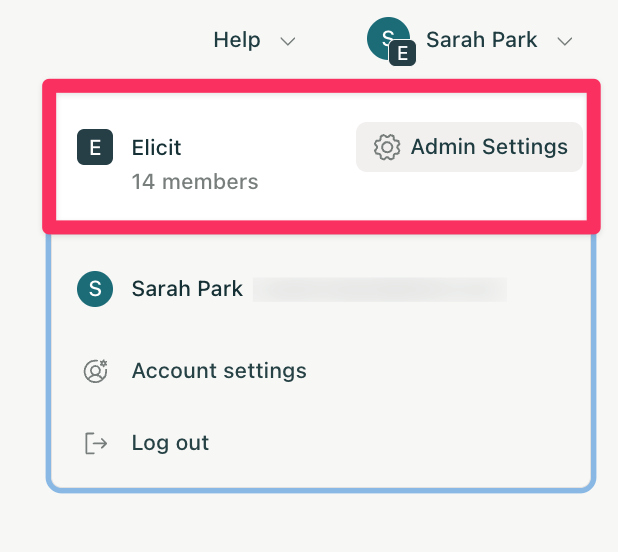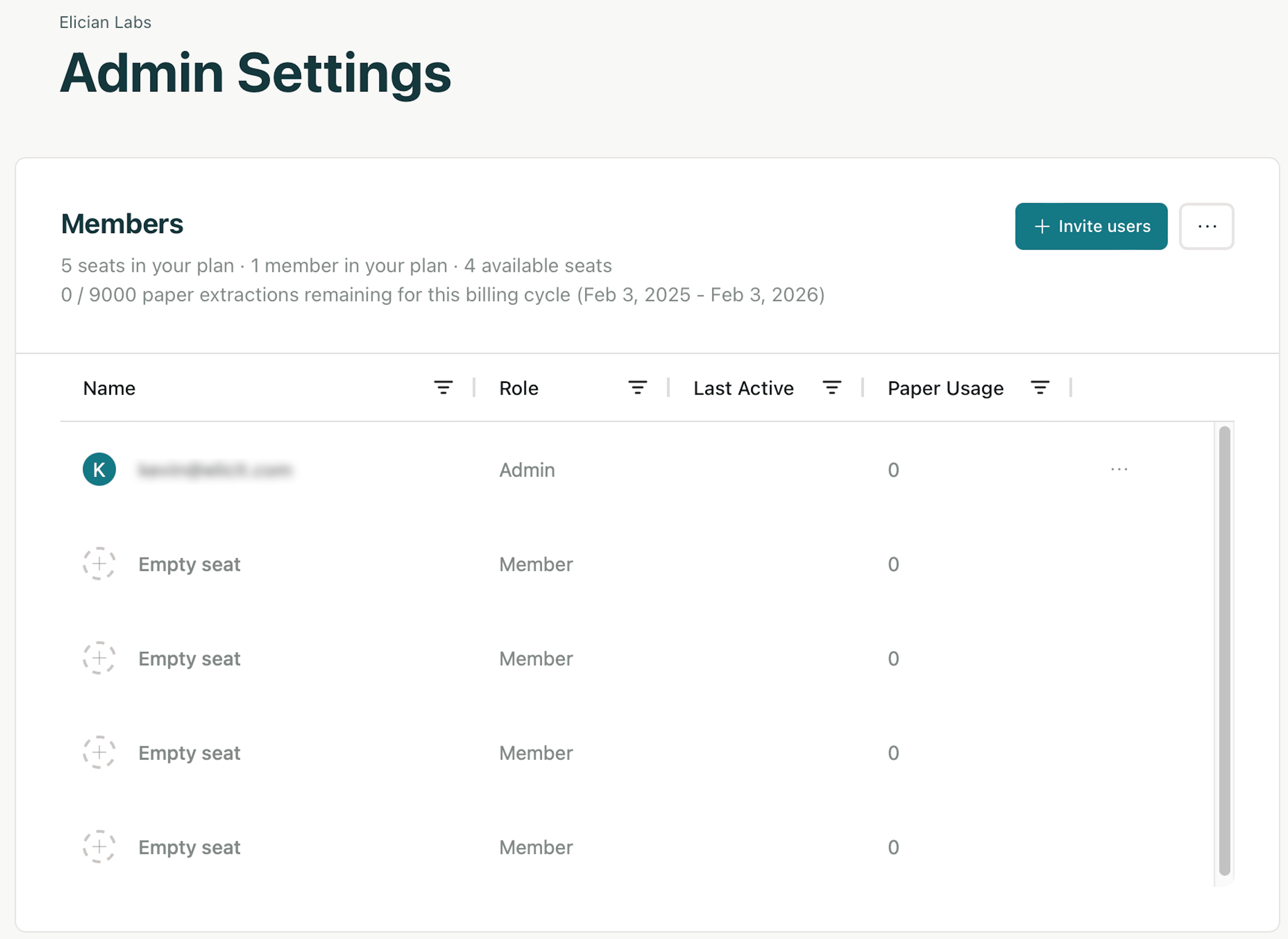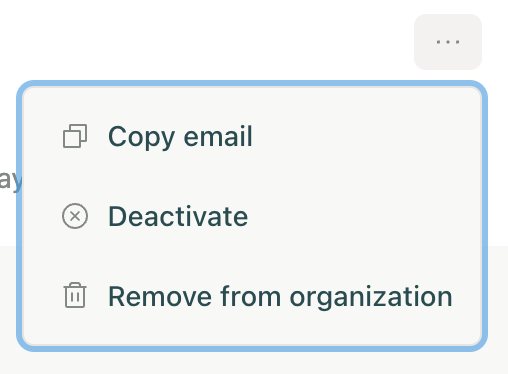Elicit Team subscriptions
Elicit Team subscriptions are designed for teams of researchers collaborating on systematic reviews and more demanding research projects together.
Elicit Team subscriptions include everything in Elicit Pro, plus:
Real-time collaboration: You can share Systematic Reviews and other workflows with multiple users who can all edit and work on the workflow at once.
More workflows: 20 systematic reviews, reports, or agentic workflows per user per month or 240 per user per year.
Pooled workflow limits: On a team of 5, all 5 users can pull from the pool of 1200 workflows. One user might create 15 workflows in a year while another creates 500. Users don't have to use an equal number of workflows.
More columns: Add 30 columns to your tables at a time.
Centralized billing: All team members' subscriptions are billed to the Team Admin in a single purchase.
User management: Team admins have access to an Admin Dashboard to invite or remove team members, view workflow usage, and purchase additional seats.
Data security: When a team member leaves your team, team admins can choose how to handle access to previous content created and uploaded as part of the team.
Pricing
Team subscriptions are available in Monthly or Annual options:
Monthly billing: $79 per month per user*
Annual billing: $780 per year per user* ($65 per month per user, billed annually)
*Minimum purchase: 2 users. Maximum team size: 50 users.
Subscribing to an Elicit Team plan
You can upgrade to a Team subscription from your account settings page, or when signing up for Elicit for the first time.
The user who initially signs up for the Team subscription will be the default administrator for all members of the team.
When signing up, choose the number of team members on your subscription.
You can add or remove team members at any point in your subscription.
Adding seats will immediately give your group access to increased workflows and allow you to invite an additional user.
Elicit cannot issue partial refunds for removed team members. Removing seats will update the cost of your subscription, effective on your next billing date.
Creating your team and inviting team members
As the administrator of an Elicit Teams plan, you will have access to an Admin Settings dashboard.
You can access it by clicking on the dropdown menu in the upper right of your screen when you're logged in to Elicit:
Here, you can view existing members, invite new users to join your team, and remove old team members.
Click the +Invite users button to invite members of your team to join.
Your team members need to accept your invitation to join the team. Team members must create or use an account using the same email address you invited to successfully join your team.
You can cancel an invitation at any time before the invitation is accepted.
Joining a team
The only way to join a team is to have a team administrator invite you to the team. You will need an Elicit account to accept an invitation and join the team.
To accept your invitation, click the Join Organization button from your invitation email.
You’ll then be prompted to sign up or log in to Elicit. You must sign up or log in using the same email address the invitation was sent to in order to successfully accept your invitation.
You can only be part of one team at a time.
Once you join a team, your existing workflowss and Systematic Reviews will fall under the team account. They will not be automatically shared or visible to the team, however your team admin may restrict access to these workflowss if you leave the team in the future.
If you have personal work you want to maintain ownership of, create a new Elicit account to use with your team.
Deactivating or removing a team member
Team administrators can deactivate or remove a team member at any time.
Navigate to your admin settings page to view the members of your team. Open the menu for any active team member’s email address to deactivate them or remove them from the organization.
Deactivate: Deactivating a team member locks the user out of their Elicit account immediately. The user will lose access to the organization and its resources, including unshared work and work created prior to joining the team, and cannot use Elicit at all. This action is reversible, and an admin can restore a deactivated team member's access at any time. Deactivated users are not counted as an occupied team member seat.
Remove from organization: When removed, the team member's account is severed from the organization. The user will still have access to their account, which will be downgraded to a free individual Elicit Basic account. The user can still log in and access work they have previously created using Elicit. Removed users are no longer visible to the organization, and are not counted as an occupied team member seat.
When should I deactivate vs. remove a team member?
Deactivate when you want to block access and prevent a team member from accessing the team again. This is commonly used when an employee leaves a company.
Remove from organization when you want the user to be able to return to personal use. This is commonly used when access to the team was granted temporarily for a specific collaborative project.
When your team account is deactivated
When your account is deactivated, you will no longer have access to Elicit using this email address.
To use Elicit again as an individual subscriber, create a new account using a different email address.