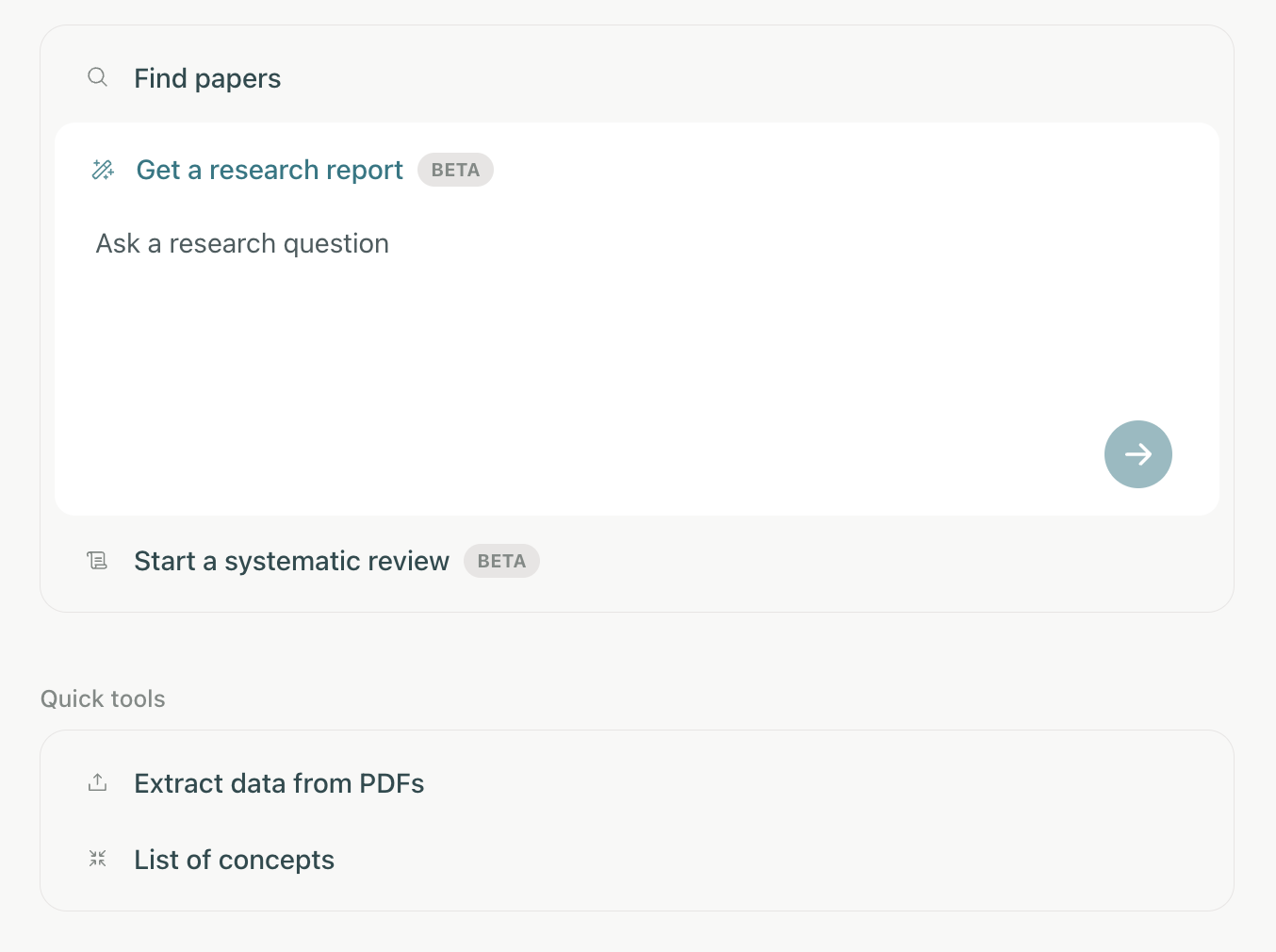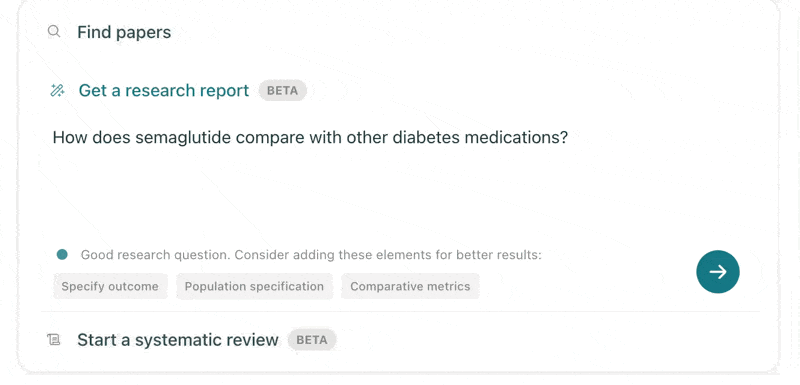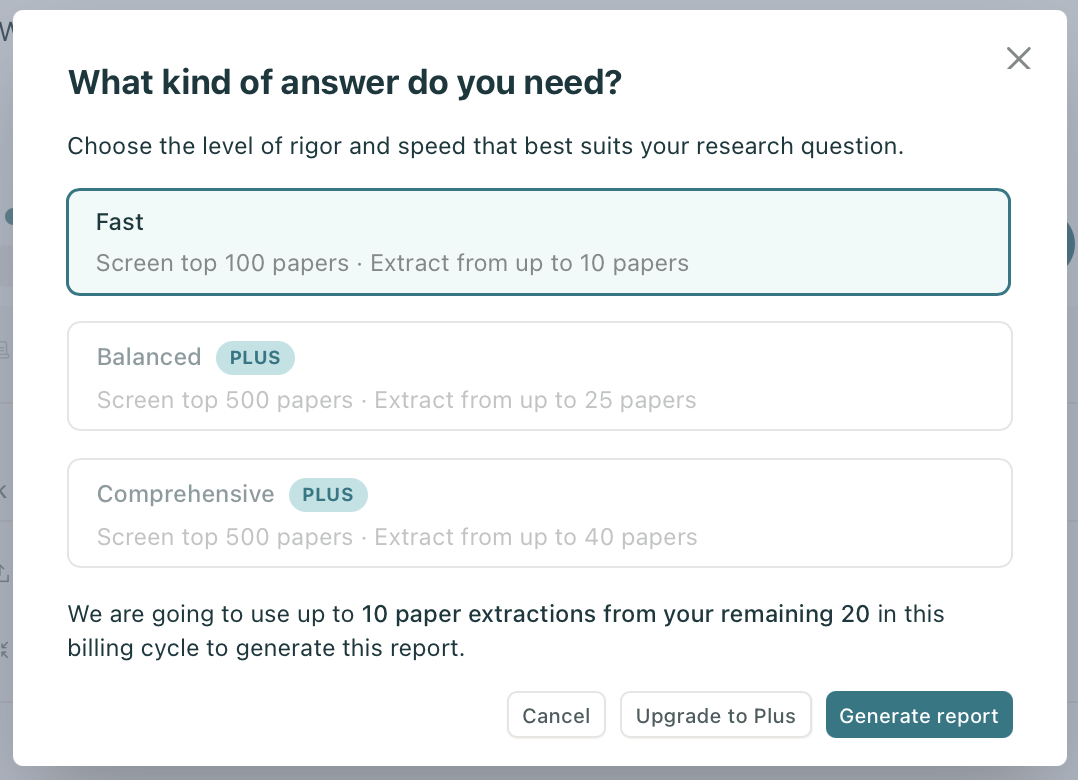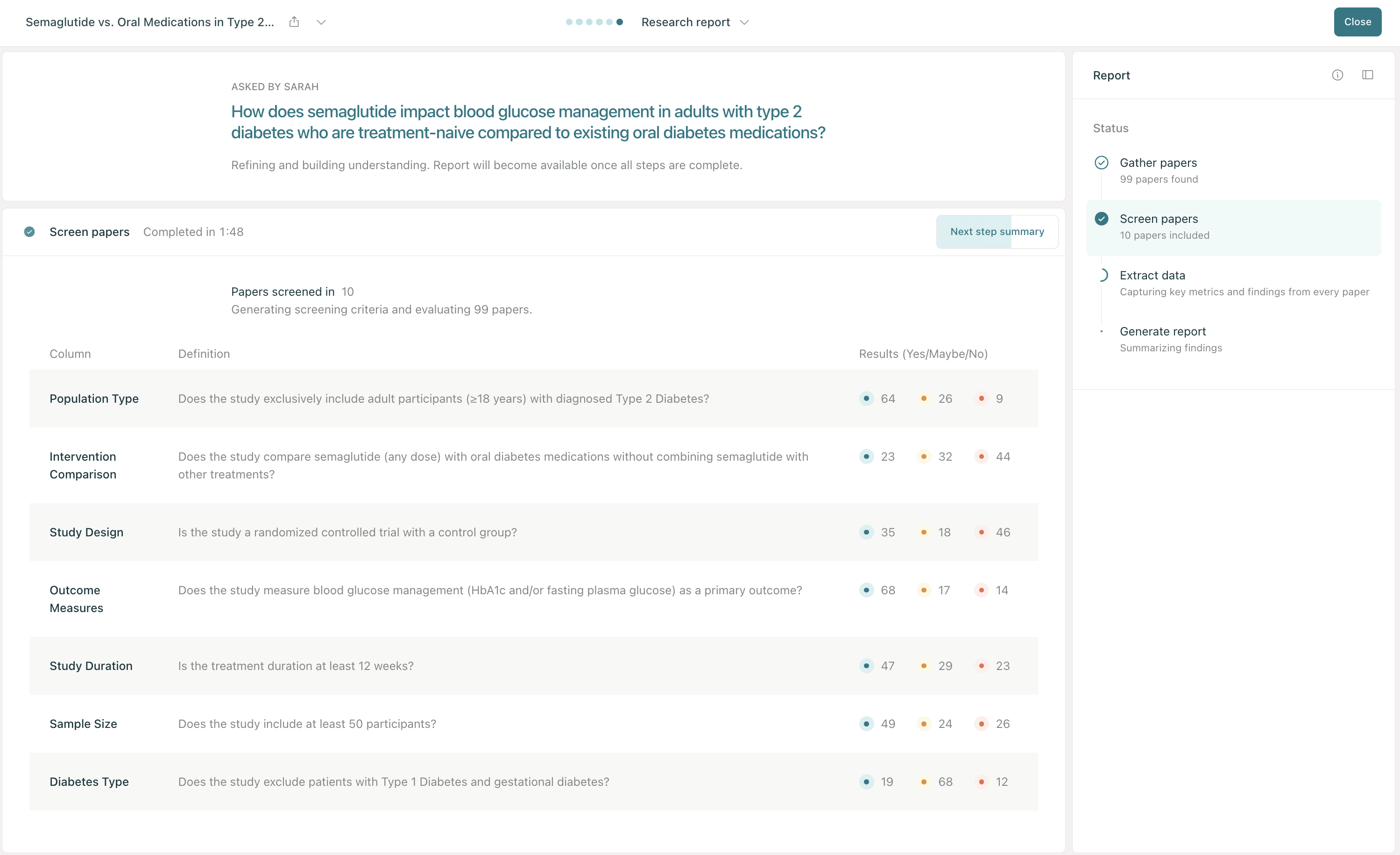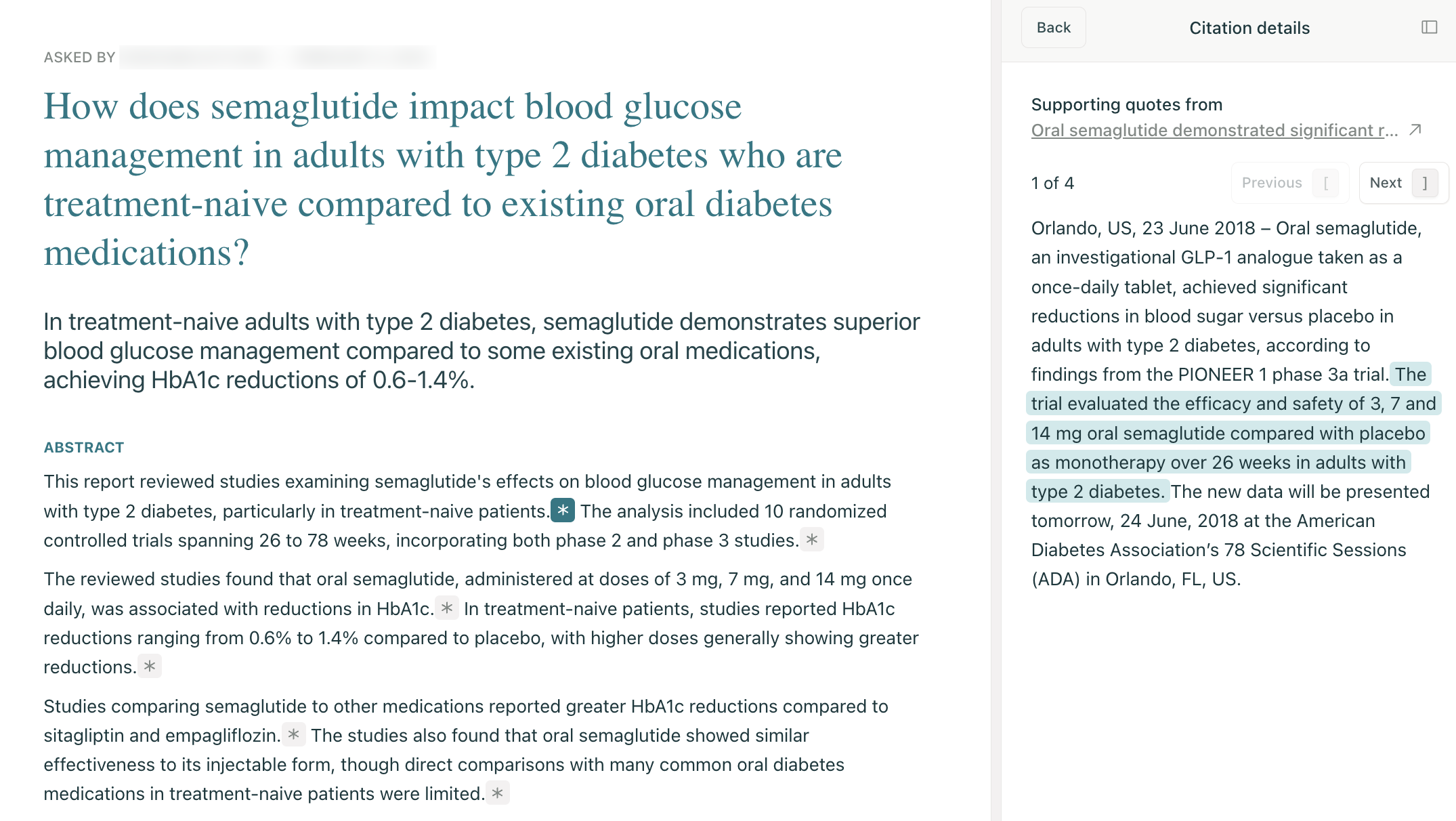Get a research report to generate in-depth answers automatically in Elicit
Enter any research question in Elicit to generate a research-backed report!
Here's a sample research report that Elicit completed, fully automatically: How effective is oral citicoline for neuro-inflammation?
Here's how it works:
Enter your research question
On the Elicit homepage, start with Get a research report. Enter your research question here.
Use Elicit's suggestions to improve your research question. The more precise your question, the better Elicit's screening and data extraction will be, contributing to a higher quality report.
Once you're happy with your question, Elicit will show you its next steps.
Generating a report always extracts data from up to 10 papers, no matter how many papers were initially found and screened out during Elicit's report generation process. If you subscribe to a paid plan, you have the option to generate a report using more papers.
Choose Generate report to kickstart the process. Soon, you'll have a complete, research-backed answer to your question.
What does Elicit do once you click "Generate report?"
Elicit will automatically conduct a rapid review to generate your report. While you're freed up to focus on other tasks, Elicit is:
Searching over 125 million papers to gather papers relevant to your research question
Defining screening criteria based on your research question
Applying those criteria against all found papers to filter for the 10 most relevant and complete papers to include in your report
Defining a set of data to extract systematically from all included papers
Gathering and summarizing data to write a detailed, thorough report of its findings
You can see where Elicit is in this process by watching its progress in the Report sidebar.
As Elicit moves through its steps, you can watch what's happening or you're welcome to leave the page and work on something else. (We think it's more fun to watch!)
Reports can take several minutes to complete. You'll automatically be emailed when your report is complete.
Review your completed report
Once complete, Elicit will write a detailed report for you to review.
You can click within the report to review supporting quotes and reasoning.
You can even look back through the steps Elicit took if you want to better understand the papers found, how Elicit screened your papers, and instructions used for data extraction.
Editing your report
Available on the Pro, Team, or Enterprise plans only.
You can click through to examine each step Elicit took in detail.
Unlike any other AI tool, you have full control over your report and can edit all earlier steps, including making changes in screening criteria, screening more papers in or out, adding or removing data extraction columns, or changing column instructions.
Make any changes you'd like, and they will be reflected in your final end report.
Note: Editing earlier steps will also alter the data in subsequent steps as well as the final end result. Be sure to export your report and/or its source data if you want to retain the current version to reference again in the future.
Exporting source data
This feature is currently available on the Pro plan only as part of the Systematic Review workflow.
As steps complete, you can export the resulting table from each step in the systematic review to a CSV file, including:
The list of papers Elicit found and screened for you
The screening criteria used and screening results for each paper, including Elicit's reasoning for all answers provided
The final data extraction table showing all columns used for data extraction, supporting quotes, and reasoning
How to use reports
You can use Elicit's research reports as:
a detailed and rigorous answer to an important question
a way to find and learn about new papers
a very rough draft of a related works section