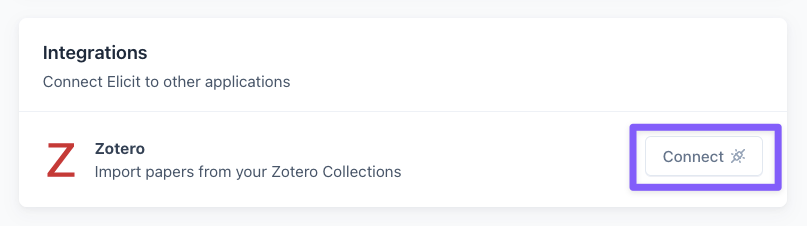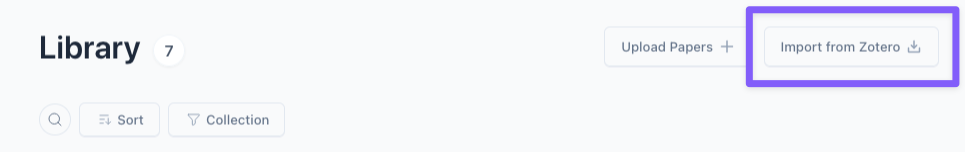Import papers from Zotero
Elicit's Zotero integration helps you bring your paper collections into Elicit, where you can extract data and analyze your papers!
Connecting your Zotero account to Elicit
Go to your Elicit settings
Scroll down to the Integrations section
Click the Connect button
Log in to Zotero, if necessary
Accept the default permissions for the secure connection
You will be redirected to your Elicit library
Importing your collections from Zotero
Once your account is connected, you’ll be able to Import from Zotero directly into your library any time. Click the Import from Zotero button and choose any collection you'd like.
Note: there are some limitations to Zotero import. If you're having trouble, you can learn more about those here.
Use the Zotero integration to...
Analyze papers that you couldn't find in Elicit search
Prioritize papers to read based on what they did or found
Find themes and patterns across papers
Extract information from papers to analyze
Extract data or screen papers for a systematic review
Video guide
Watch our video walkthrough to learn more about using Elicit's Zotero integration here: