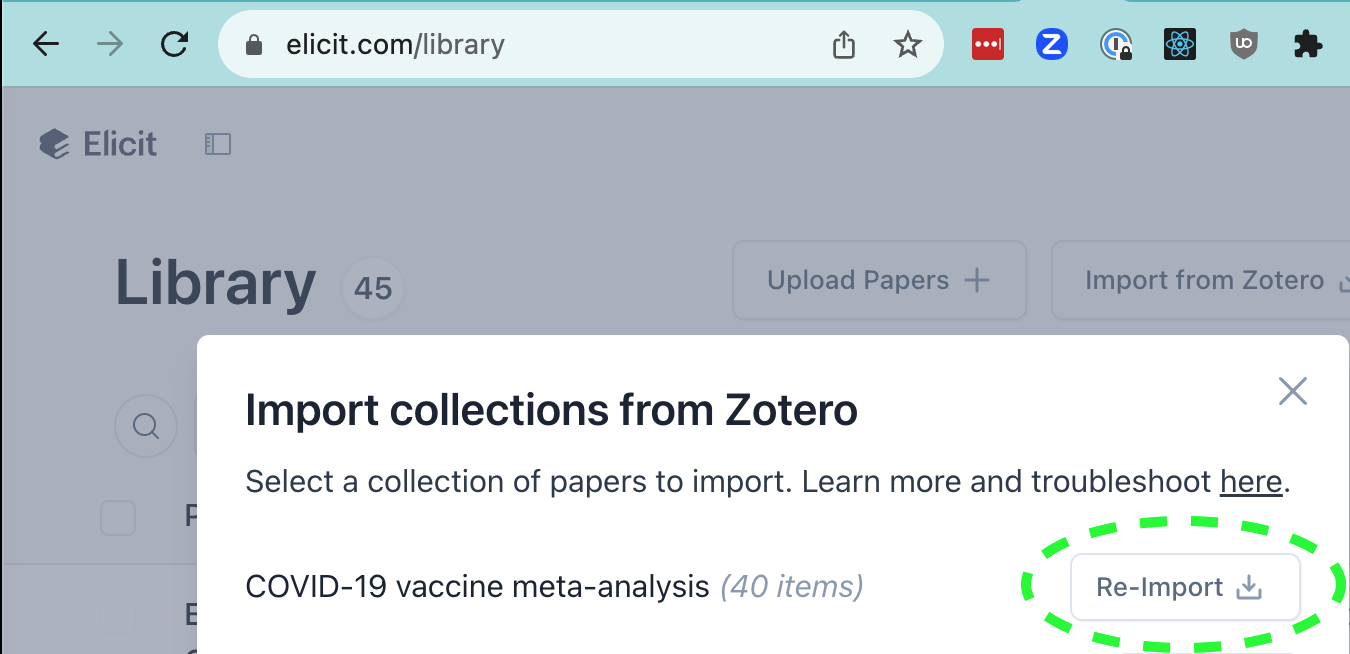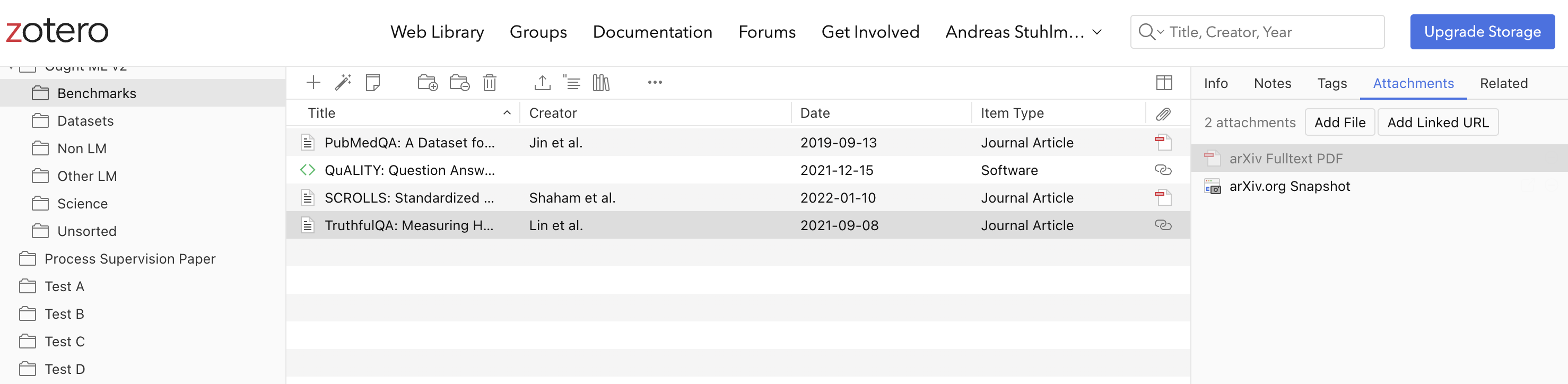Zotero import limitations and troubleshooting
Edited
Learn how to import papers from Zotero into Elicit here. Zotero import currently has the following limitations:
We import all PDF attachments. So, the number of PDFs imported into Elicit may not equal the number of papers in the collection, since some papers may not have PDFs attached (or may have multiple)
It’s a one-way import, rather than a sync:
We can’t import from shared Zotero collections
Nested collections are flattened out into a single list
We can only import PDFs from Zotero when those PDFs are available for file syncing. You can check your collections in Zotero's web UI to make sure PDFs are downloadable, rather than greyed out:
If you run into any problems not covered by this list, please contact us at help@elicit.com.
zotero
import PDF