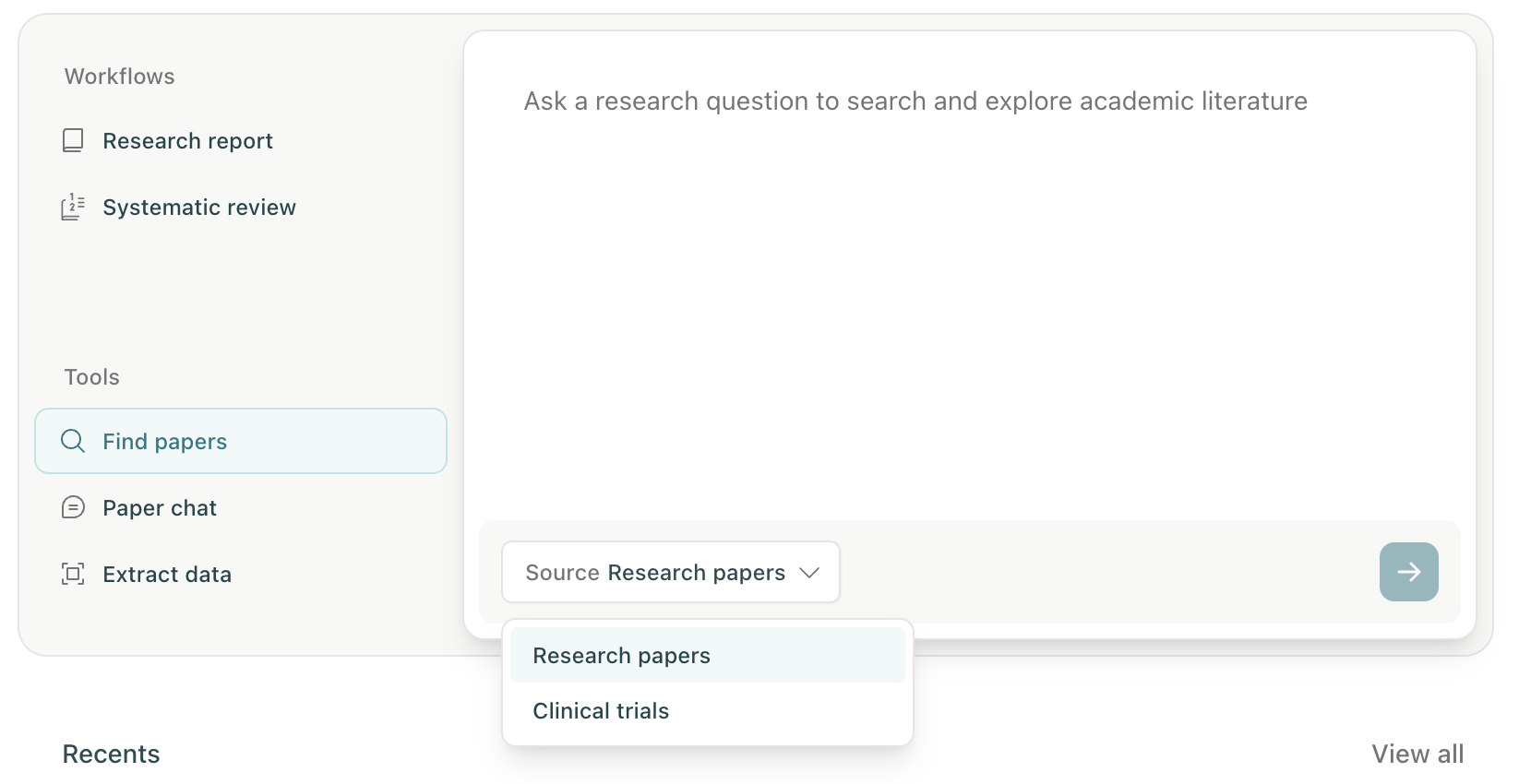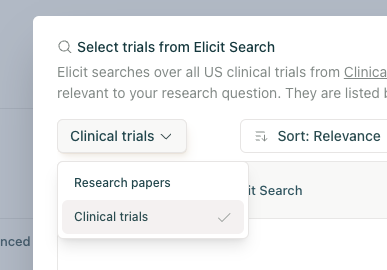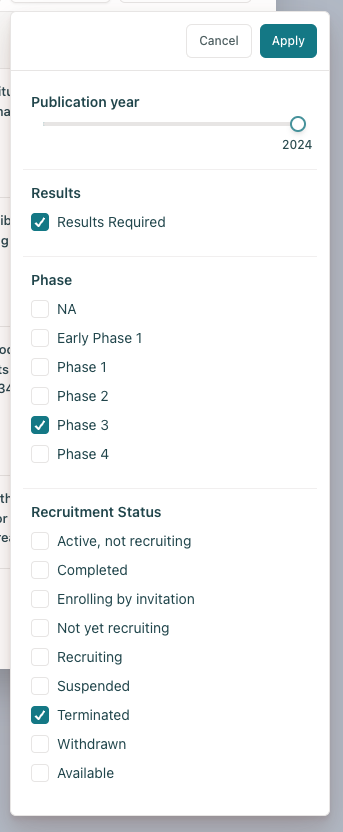Searching for Clinical Trials
Elicit allows you to search both research papers and clinical trials. This guide explains how to effectively search and filter clinical trial data.
Switching to Clinical Trials Search
To search clinical trials instead of research papers:
From the homepage
Select clinical trials in the search window when starting a Research Report, Systematic Review, or Find Papers workflow
From the Gather stage
Look for the corpus selector button (displays either "Research papers" or "Clinical trials")
Click the button to open the dropdown menu
Select "Clinical trials" from the options
Note: The clinical trials feature may not be available to all users. If you don't see this option, you may not have access to this feature yet.
Available Filters for Clinical Trials
Once you've selected clinical trials as your search corpus, you can use specialized filters by clicking the "Filters" button. Our AI will work to find relevant clinical trials by default, so you should only need these if you are doing more advanced searching and need to narrow down your search strategy.
Has Results
Filter to show only trials that have published results
Useful when you want to see completed studies with available outcomes data
Phase Filters
Filter by trial phase to find studies at specific stages of development:
NA - Not applicable (studies without traditional phase classification)
Early Phase 1 - Very early safety studies
Phase 1 - Initial safety and dosage studies
Phase 2 - Efficacy and side effects studies
Phase 3 - Large-scale effectiveness comparisons
Phase 4 - Post-market surveillance studies
Recruitment Status
Filter by current recruitment status:
Active, not recruiting - Study ongoing but not accepting new participants
Completed - Study has ended normally
Enrolling by invitation - Participants recruited by invitation only
Not yet recruiting - Study registered but recruitment hasn't started
Recruiting - Currently accepting participants
Suspended - Study temporarily halted
Terminated - Study ended early
Withdrawn - Study withdrawn before enrolling participants
Available - Expanded access studies
Publication Year
Similar to research papers, you can filter clinical trials by registration or publication year. This filters the trials by the most recent publish date, since trials can be updated multiple times.
Limitations
Data Source: Clinical trials data is sourced from ClinicalTrials.gov, which primarily includes trials conducted in the United States or by US-based organizations. International trials may be underrepresented unless they're also registered on ClinicalTrials.gov.
Search Capabilities: Unlike research papers, clinical trials search focuses on the trial protocol and registration information rather than full-text results papers.
Results Availability: The "Has Results" filter indicates whether results have been posted to ClinicalTrials.gov. Many completed trials may have published results in journals that aren't linked to the registry entry.
Find Papers: This feature is only available as part of Research Reports and Systematic Reviews. It is not yet available for Find Papers.
When to Use Clinical Trials vs. Research Papers
Use Clinical Trials search when:
Looking for ongoing or planned studies
Investigating specific interventions or drugs
Understanding the research pipeline in a field
Finding trials for potential participation
Use Research Papers search when:
Looking for published results and analyses
Seeking systematic reviews or meta-analyses
Wanting detailed methodology discussions
Needing peer-reviewed conclusions
You can always switch between the two corpora to get a comprehensive view of both the ongoing research (clinical trials) and published findings (research papers) in your area of interest.