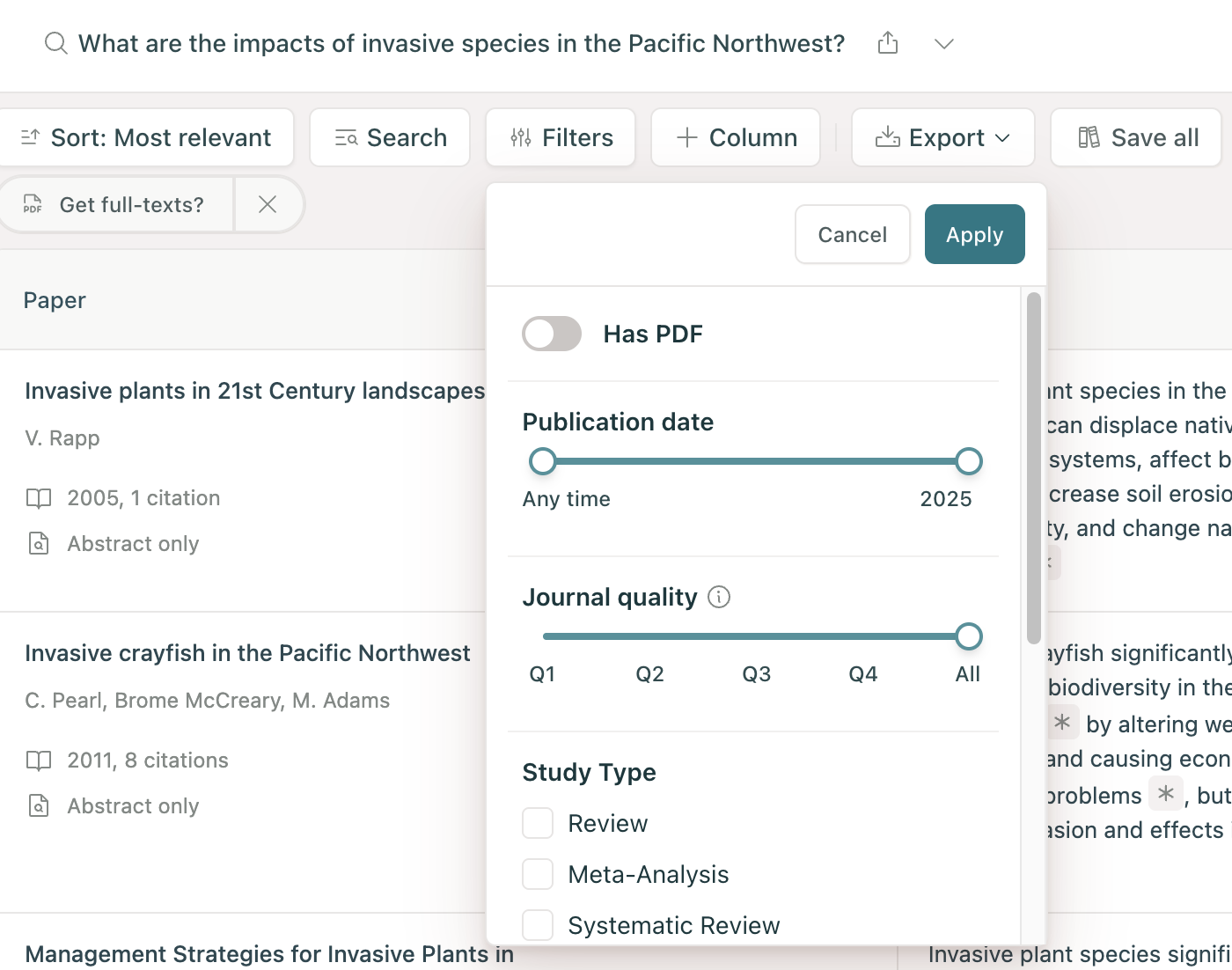Improve search results
The results of your query will vary depending on how your query is structured. Elicit will leave out any papers that it thinks are not relevant to your research question, so in some cases, you may see fewer than 8 papers in your search results. Improve your search results using the tips below.
Ask a clear question
Elicit uses semantic search based on the meaning of your query to find papers, then answers your query based on the top papers. Both search and answering work better if you ask a question that is clear and unambiguous.
Instead of "language model long context", ask, "What techniques work best to allow a language model to accept longer context?"
Instead of "deworming effectiveness", ask, "How much does mass deworming improve health?"
Adjust your query based on the initial results
Make your query broader or more specific
Make you query broader to cast a wider net if the results aren't relevant at all, or if Elicit focuses too much on some detail of your question
Make your query more specific to focus Elicit's search, if you're getting lots of semi-relevant results but no highly-relevant results
Clarify the language of your query, if Elicit seems not to understand it
Add filters (Find Papers and Systematic Reviews)
Click the Filters button at the top of the results table to add filters.
Filter by:
Has PDF: This filter indicates that a link to a PDF of the paper is available in Semantic Scholar's database, where Elicit sources papers.
Publication year: Only find recent papers
Study type: Only find study types that provide the best evidence to answer your research question
Keywords: Only find papers that include certain keywords. Helpful if Elicit seems to be ignoring or underemphasizing part of your query. Or, only find papers that exclude certain keywords. Helpful if your query is returning many irrelevant results that all feature a particular keyword.