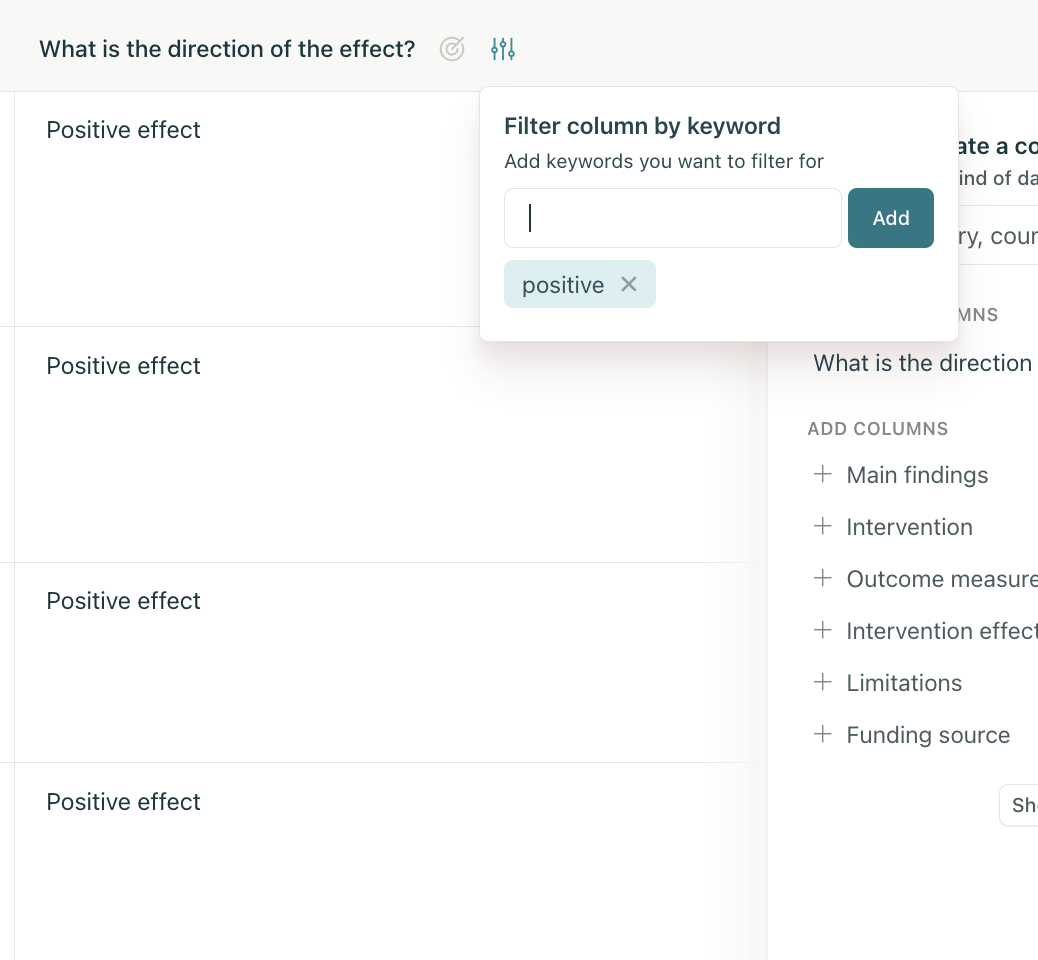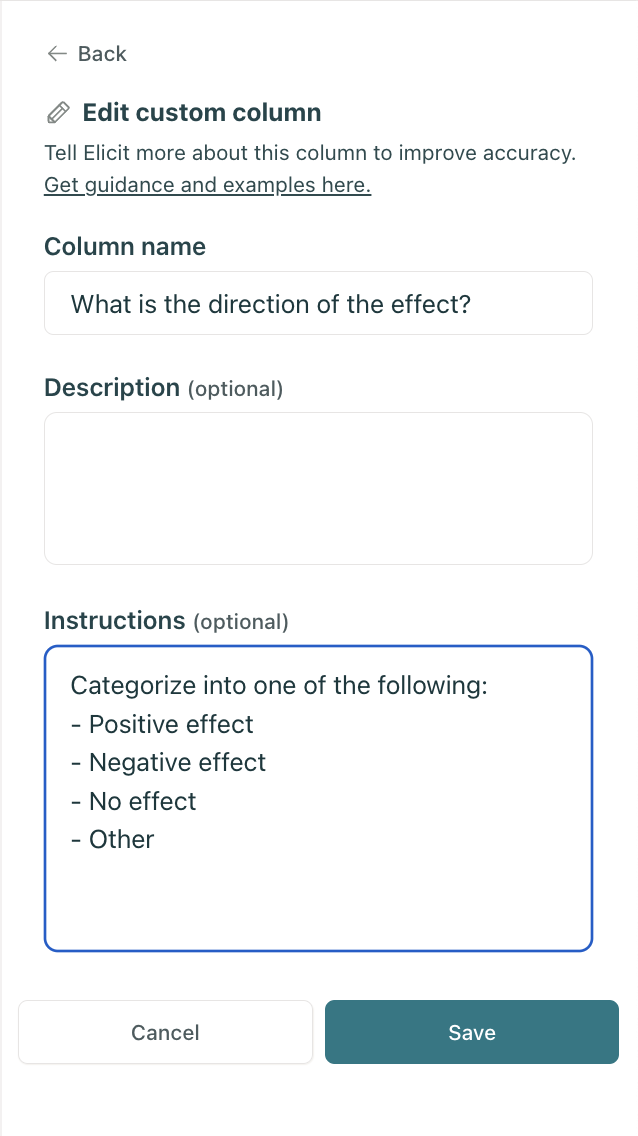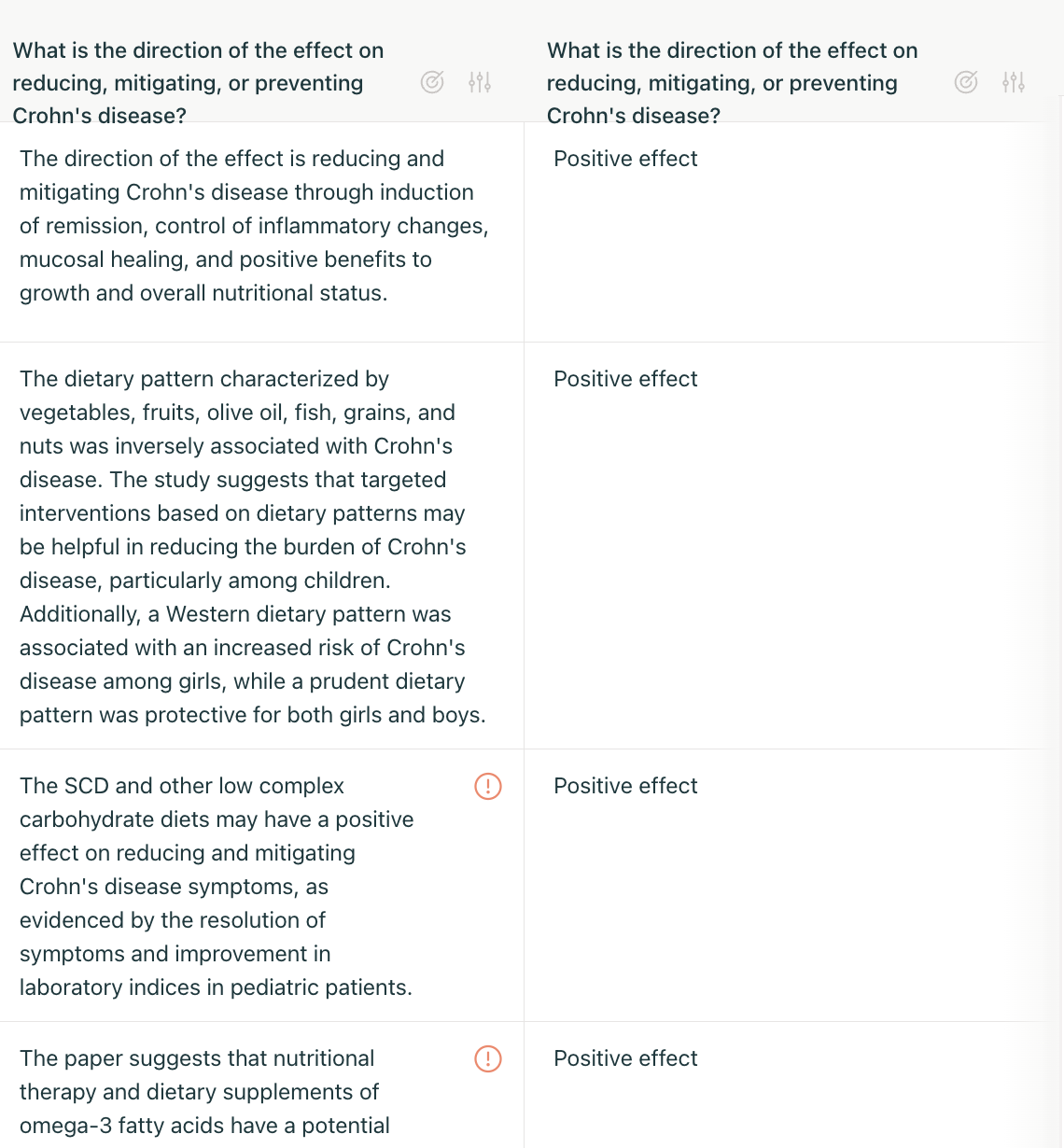Filter information by column
You can filter papers in Elicit by any information you add in columns. That means you can filter papers based on criteria like:
Effect direction (positive effect, negative effect, no effect)
Population characteristics (human vs. rats, children vs. adults)
Material used
Biomarkers
And so much more. You can choose from over 30 predefined columns. If you want to filter by something else, add a custom column.
Filters are an exact keyword match. If you add multiple keywords, we will apply an “OR” logic. That means we’ll show you papers that have any of the keywords in your filters.
We’ll only filter within the results you have shown on your screen. To consider more papers, click Load more.
You can format a column to make it easier to filter. Add column instructions like this:
You can learn more about adding instructions to columns here.
You can have one descriptive column and one formatted column to review the information side by side.
For tips on improving the results of columns, see How can I get better results from columns?