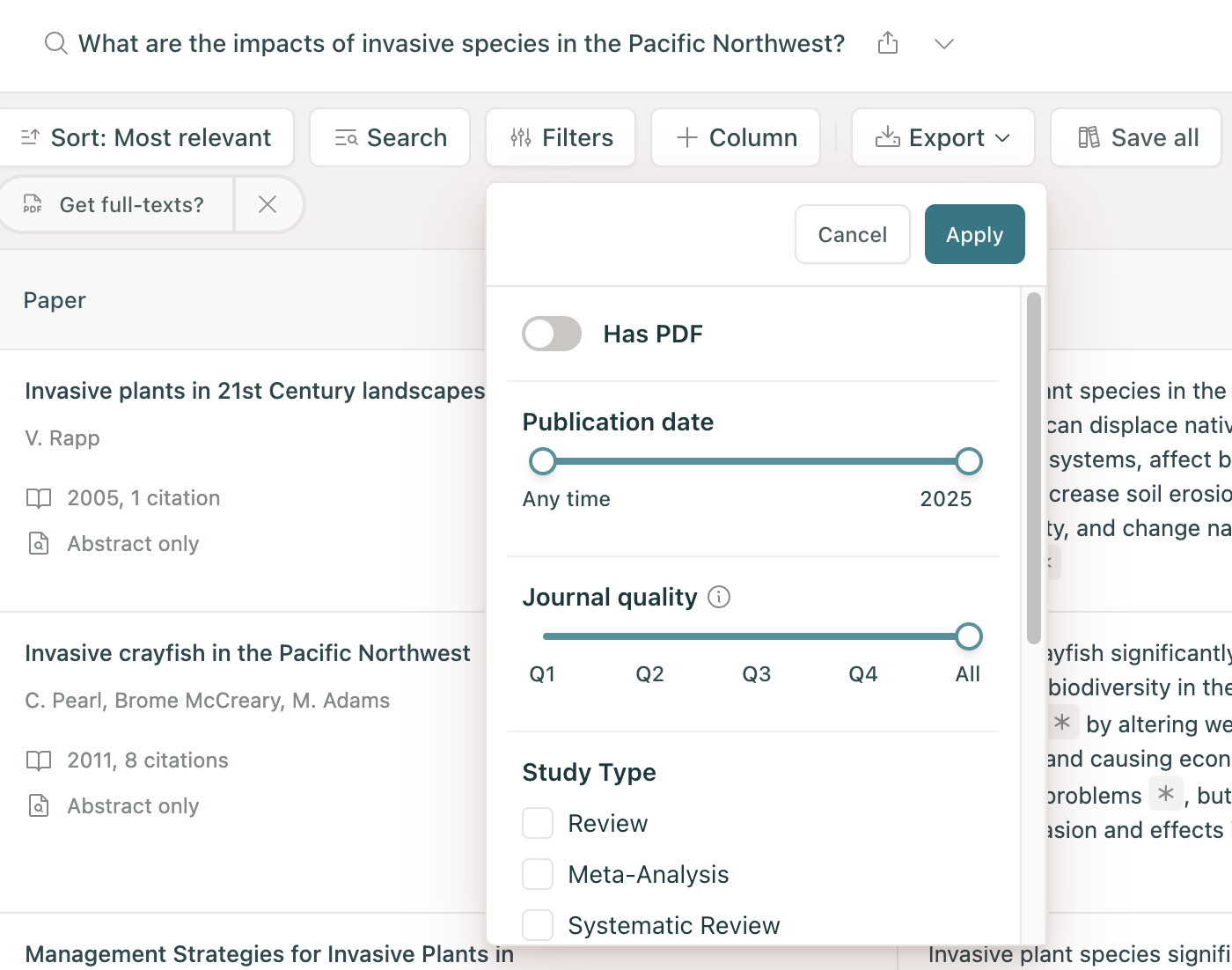Filter by journal quality
Edited
When searching for papers using the Find Papers or Systematic Review workflow, the "Journal quality" slider under the "Filter" button will allow you to filter your results by the quality of the journals in which the papers were published.
Move the slider from right to left to increase the desired journal quality by quartile: from Q4 (all ranked journals) to Q1 (only the top 25% of journals). The default selection, "All", will also include papers from unranked journals. After setting your preference, click "Save" to apply the filter to your search results.
The quality ranking is based on the SCImago Journal Rank (SJR), which measures the prestige of a journal based on the number and quality of citations it receives.