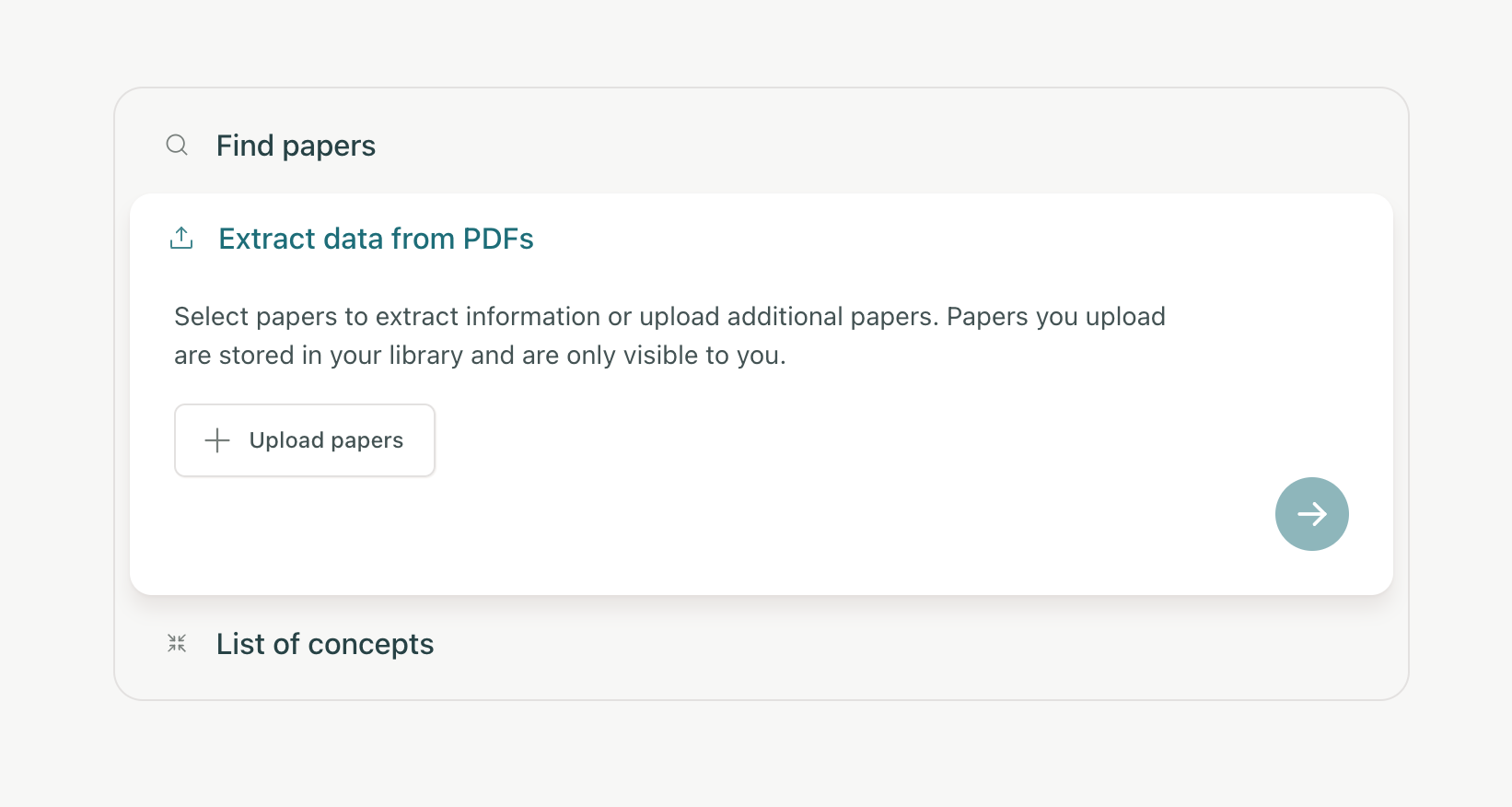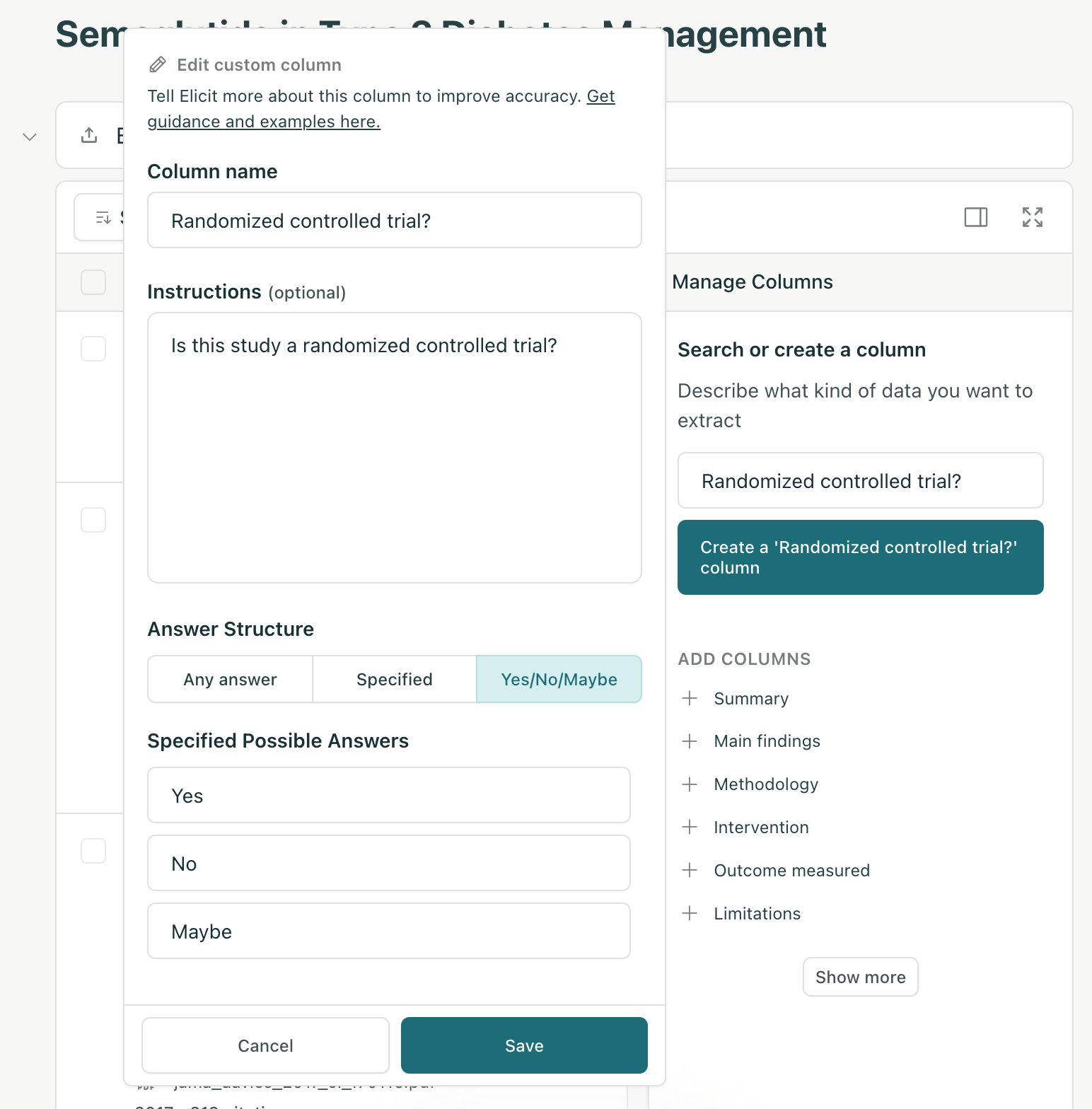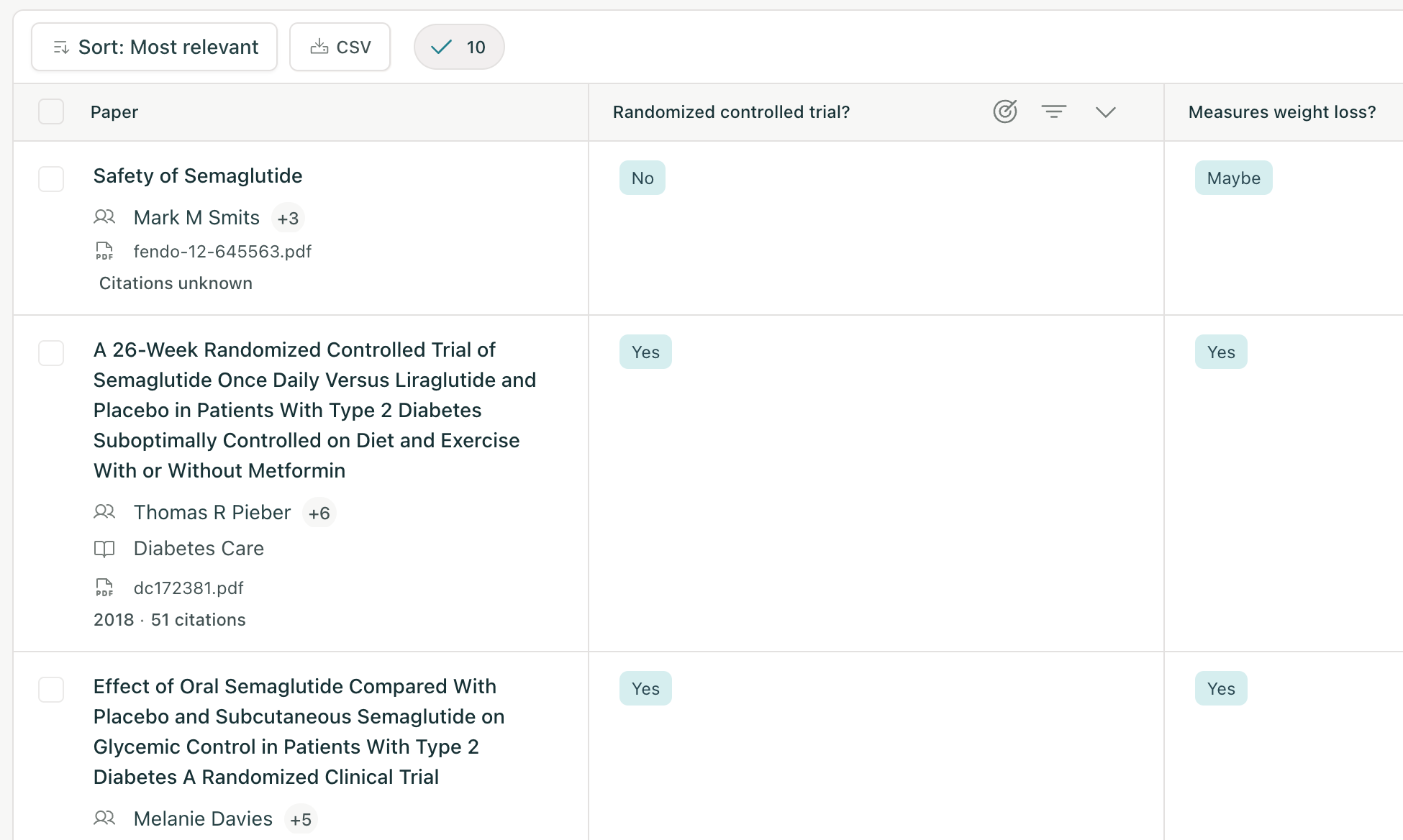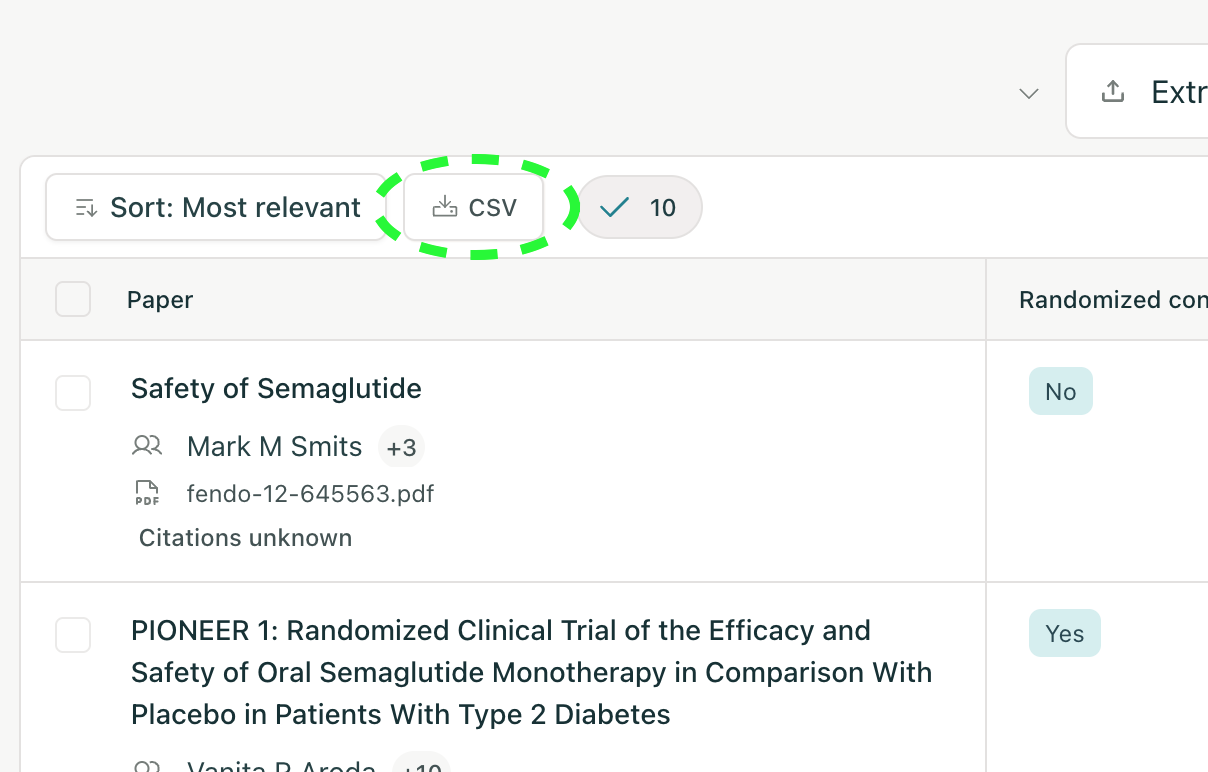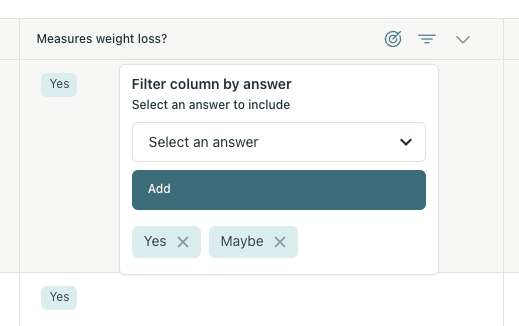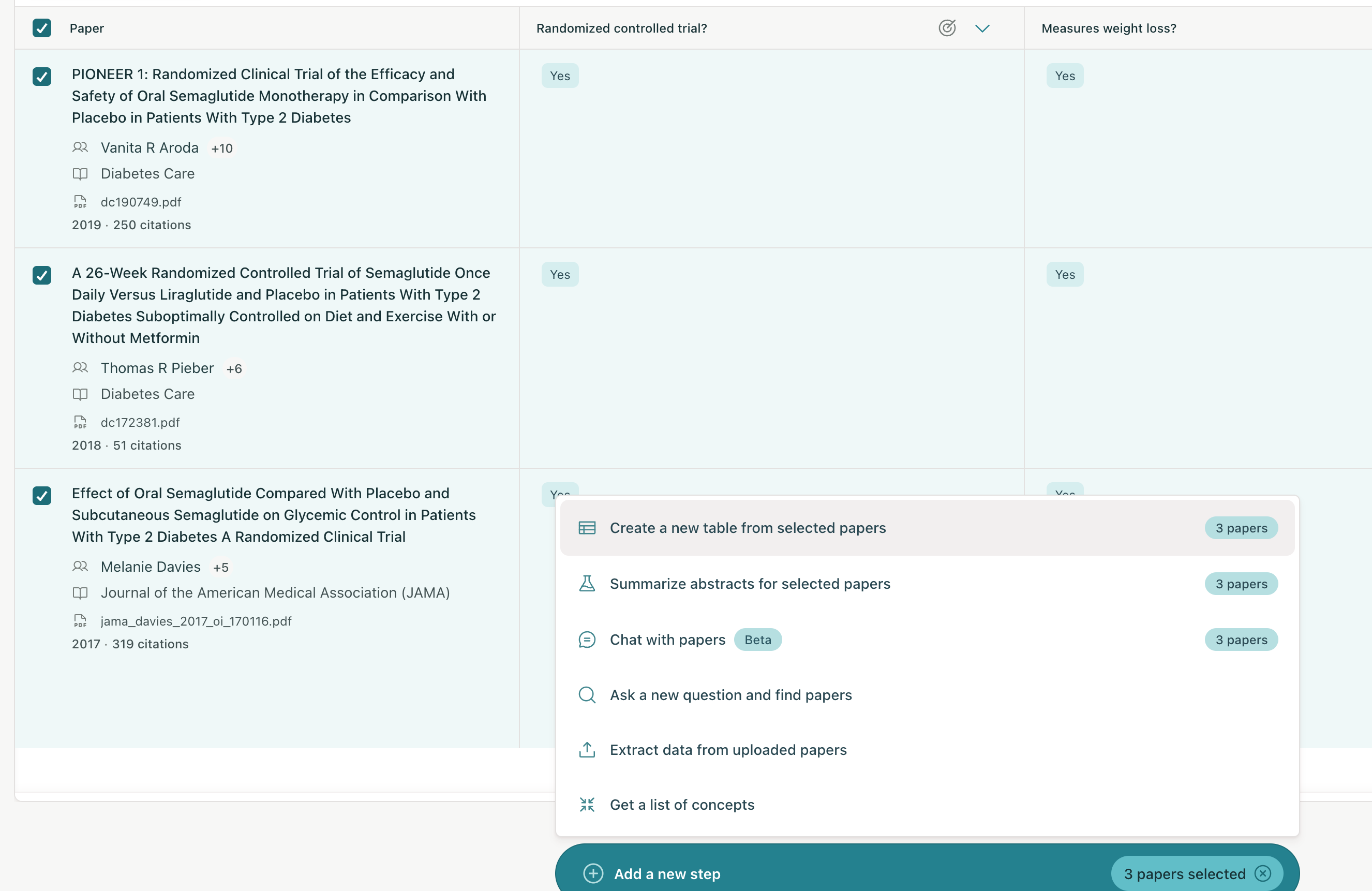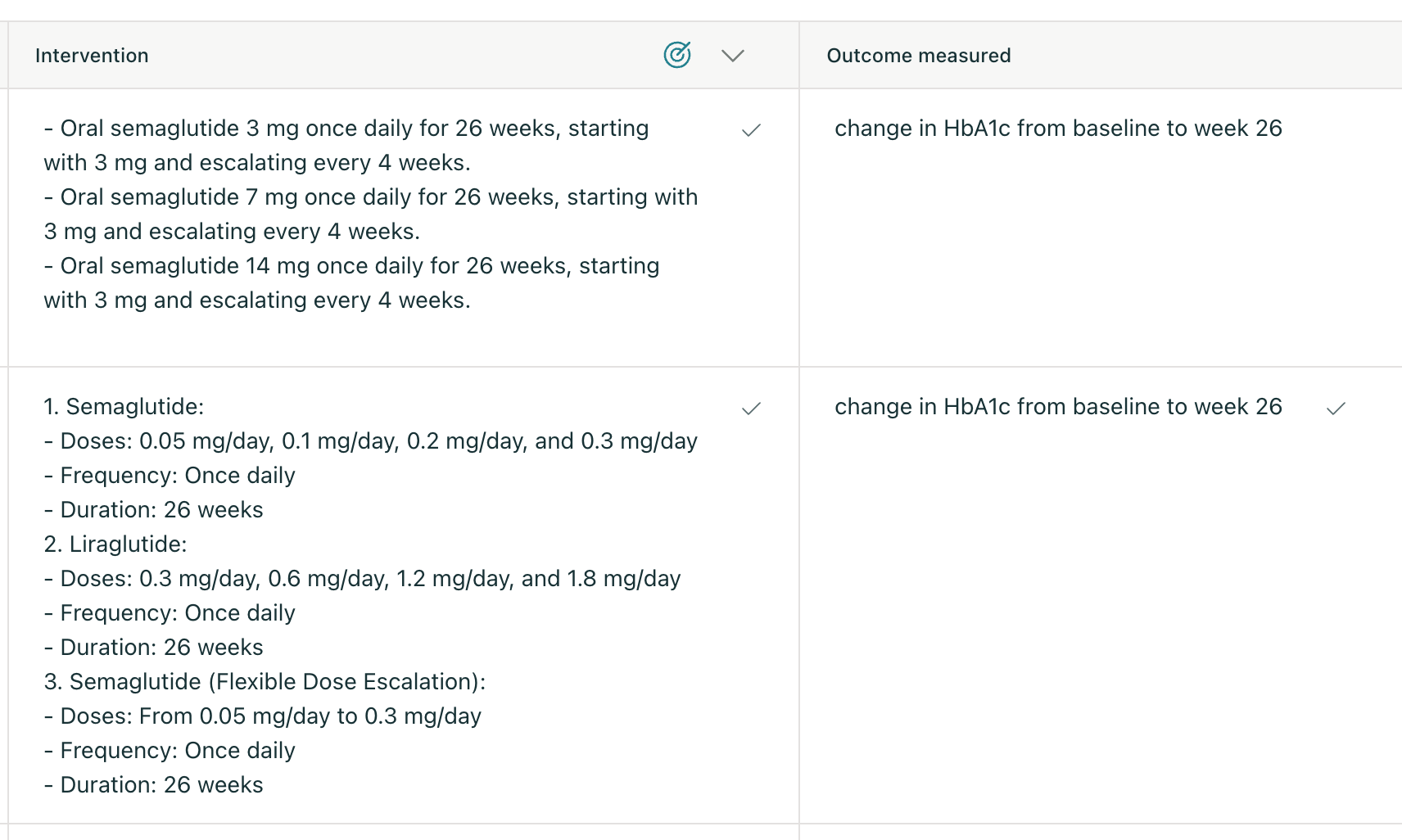Screening papers for systematic review
You can screen papers in Elicit for inclusion in a systematic review.
Step 1: Create a new "Extract data from PDFs" notebook and upload PDFs of the papers you'd like to screen
(Alternatively, you can upload the papers to your library or import them from Zotero.)
Step 2: Add a "Yes/No/Maybe" column for each of your screening criteria.
Elicit can handle about 3000 total screening answers at once (e.g. 3 columns for 1000 papers, or 6 columns for 500 papers). If you need more answers than that, you can upload your papers in batches, and use saved columns to easily populate the same columns for each batch.
Step 3: Export your screening results as a CSV:
Step 4: To screen in these papers and continue with data extraction:
A. Filter each column to "Yes" and "Maybe":
B. Select all the filtered papers, click "Add a new step", and choose "Create a new table from selected papers":
C. Add data extraction columns to the new table:
If you find that Elicit's performance is too slow, you can delete the screening table from your notebook (relying on the CSV you exported to keep a record of screening results). This should make Elicit work faster.