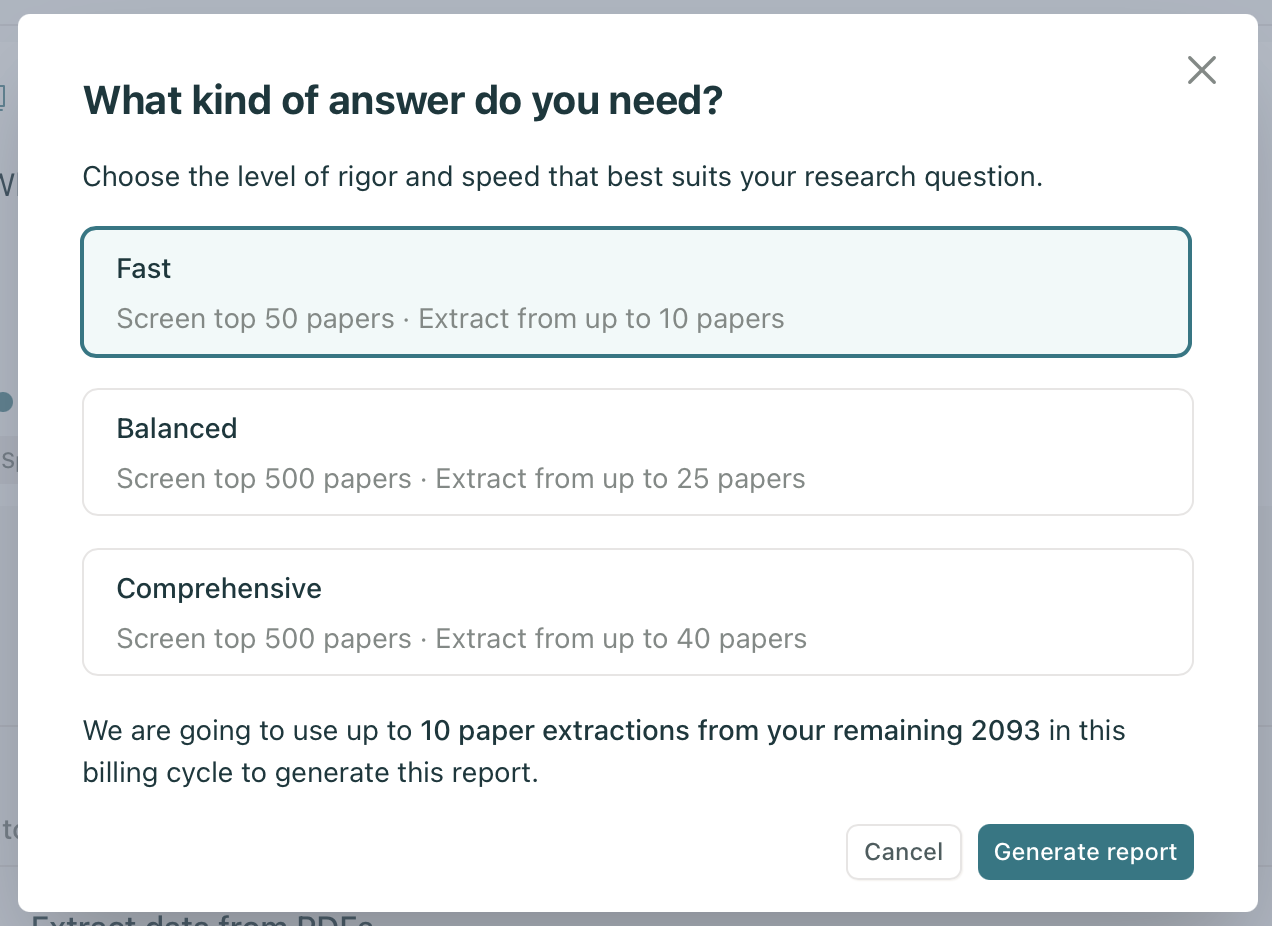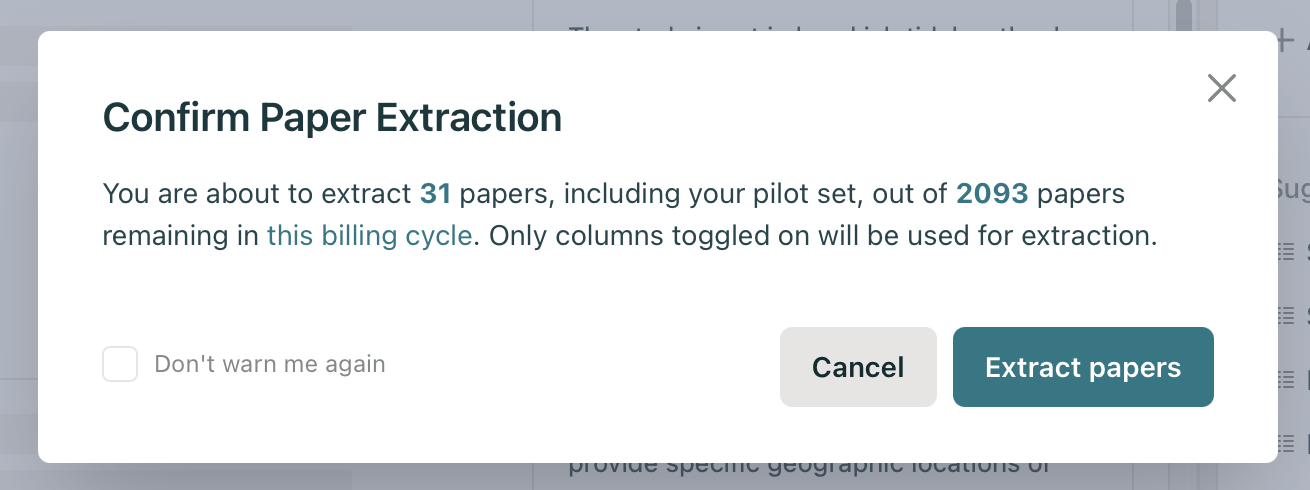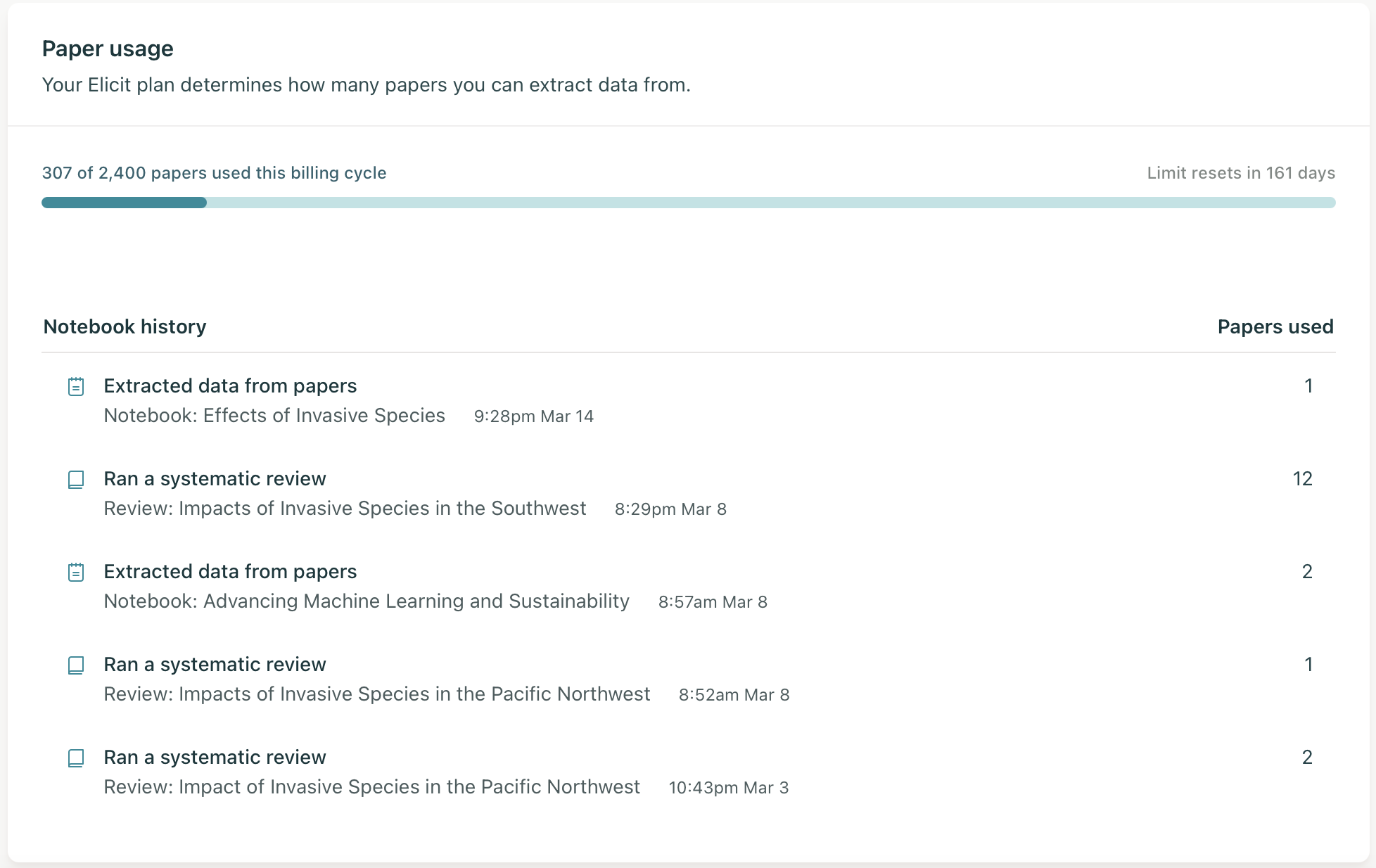Elicit's paper extraction limits
Each of Elicit's plans includes a limit for how many papers can have data extracted per billing period. For an overview of the limits of each plan see: Overview of Elicit's Plans
What is a paper extraction?
A paper extraction occurs any time a paper or PDF is included in one of Elicit's paper extraction workflows, which include Research Reports, Systematic Reviews, and Extract Data. Uploading a PDF to your Elicit library does not deduct from your extraction limit. Only when you include an uploaded PDF in an extraction workflow will it be deducted from your extraction limit.
Even if a paper has been extracted previously in a different workflow, it will still count toward the extraction limit if you include it in a new workflow or extraction step.
The Find Papers workflow is unlimited. It does not count toward the paper extraction limit.
How do I know how many paper extractions a workflow will use?
Research Reports
The Research Reports workflow will ask you whether you'd like to use 10, 25, or 40 paper extractions, depending on the level of depth you'd like the report to have. Choose your preferred number of paper extractions and click Generate Report:
Elicit will attempt to locate 10, 25, or 40 papers that are relevant to your research question, depending on which option you choose. In the event that it can't find that many relevant papers, you will only be charged for the actual number of papers included in the report.
Systematic Reviews
Systematic Reviews can include up to 500 papers that Elicit finds for you and 500 PDFs that you upload, for a total of 1000 papers per review. However, papers will not be deducted from your paper extraction limit until you run the Data Extraction step in the review process. Any papers that you screen out during the screening step will not be deducted from your paper extraction limit.
For example, a review might initially include 498 papers that Elicit found that are relevant to your research question. However, the review might have very specific inclusion criteria, so 467 papers were excluded during screening, leaving only 31 papers included.
When you click the Run Extraction button after defining your data extraction criteria, Elicit will confirm the number of paper extractions that will be deducted from your extraction limit.
Extract Data
The Extract Data tool allows you to upload PDFs or select PDFs that you have already uploaded to your Elicit library for extraction in a table format. The number of PDFs that you include is the number of paper extractions that will be deducted from your extraction limit.
Within the tool, you have the option to add additional steps by clicking the Add New Step button at the bottom of the page. The "Extract Data from uploaded papers" option will deduct papers from your paper extraction limit. The other options in the Add New Step menu don't require additional extractions.
How do I know how many paper extractions I have left?
See how many paper extractions you have remaining in your billing cycle as well as a history of which workflows used paper extractions in the past in the Paper Usage section of the Account Settings page: