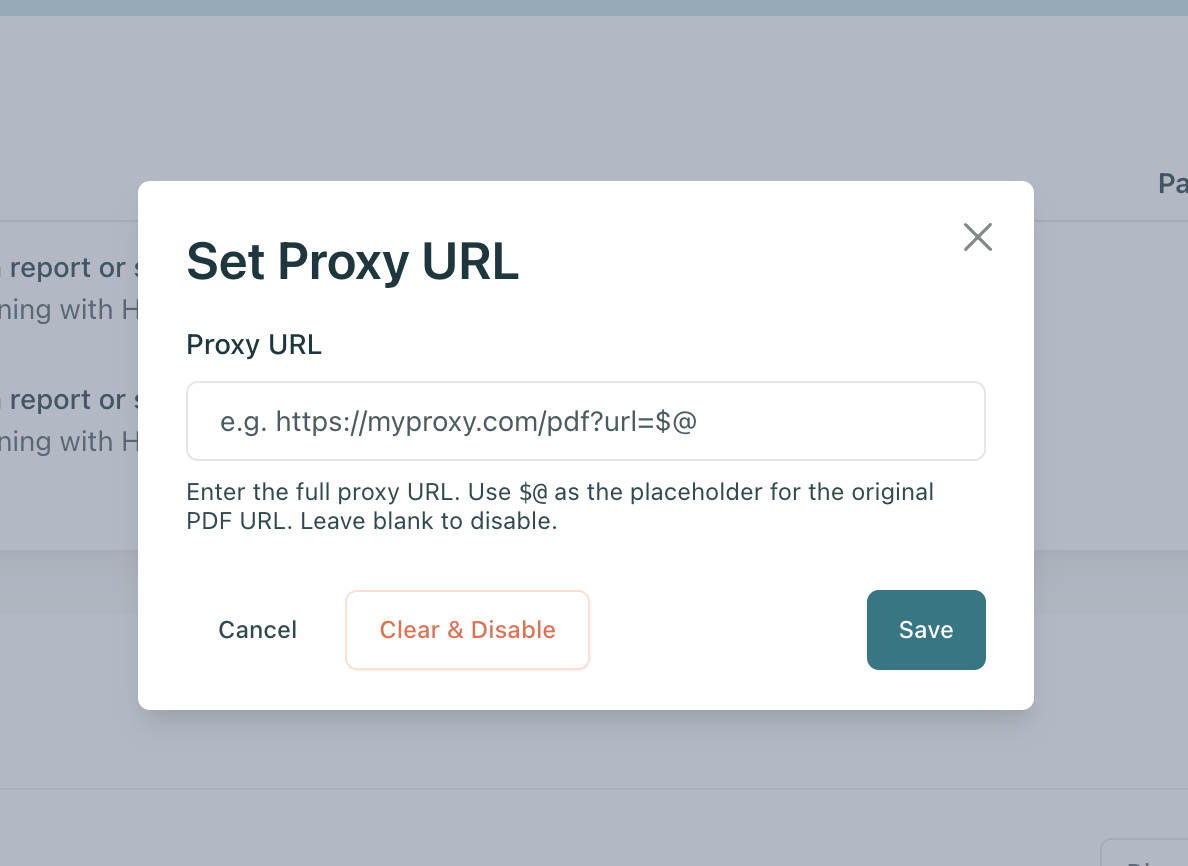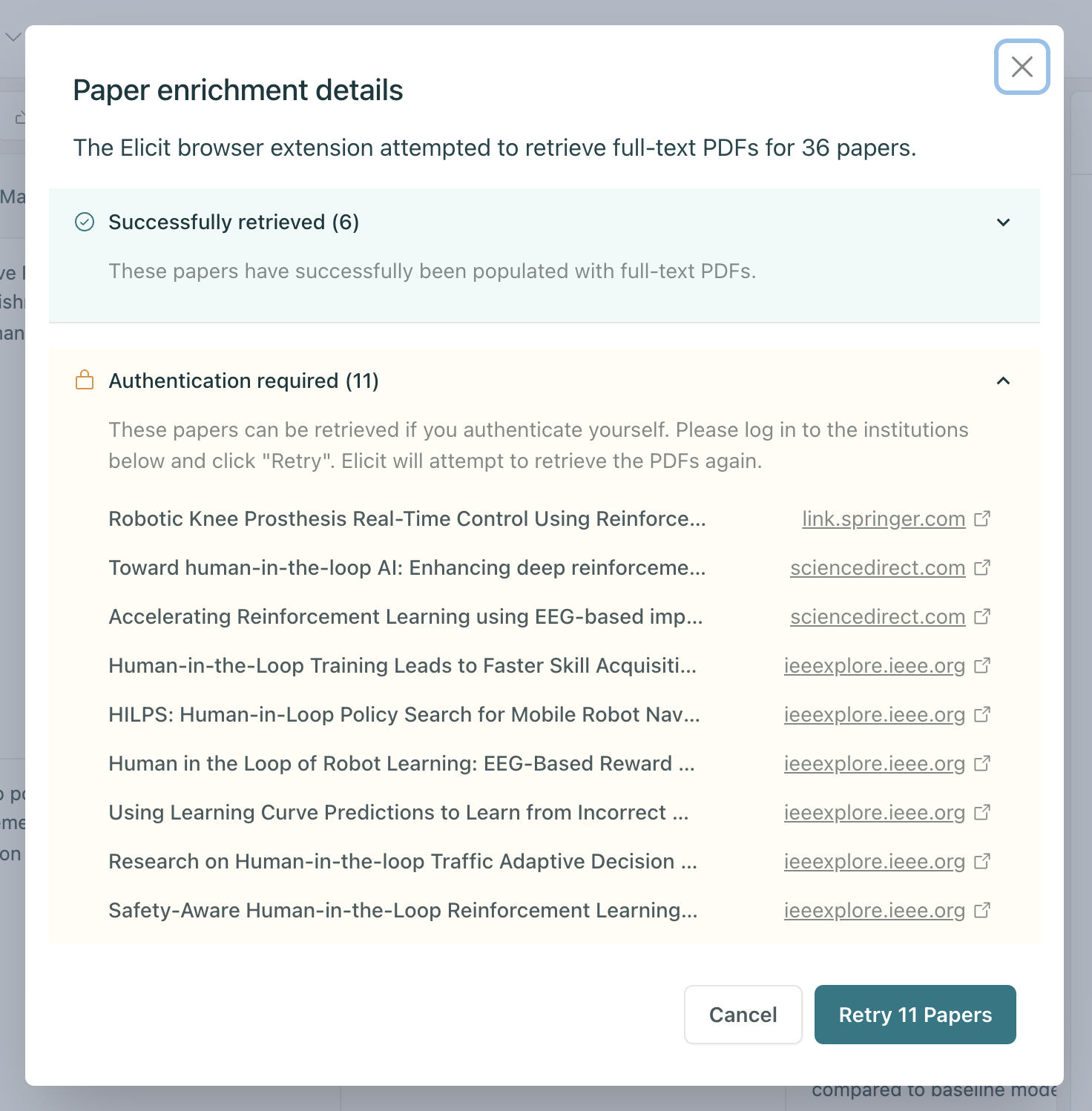Elicit Browser Extension
Enhancing Data Extraction with the Elicit Browser Extension: Automatic Full-Text Retrieval
This guide explains how to use the Elicit Browser Extension to automatically add far more full-text papers to Step 4: Data Extraction of your Systematic Reviews or in the Find Papers workflow. With this extension, you can spend less time downloading full-text PDFs from publisher websites to extract in Elicit – we’ll get the papers for you.
If you have institutional access: The extension uses your active logins in your browser to download papers you can access via your institution. Those credentials never leave your device and are not shared with Elicit as part of fetching the papers.
Even without institutional access: this extension still adds, on average, 30 percentage points more full-text papers to the extraction step of your Systematic Reviews (as a percentage of the papers added by Elicit search earlier in the “Paper sources” step).
Setting up the Elicit Browser Extension
Install the Extension: Download and install the Elicit Browser Extension from the Chrome Web Store (or the relevant browser extension marketplace).
Log into Institutional Accounts: For the extension to access paywalled articles, ensure you are logged-in to your institutional accounts (e.g., through your university library portal, or directly on publisher websites like Wiley, Springer) in your web browser. The extension uses these existing active sessions. Your login credentials remain local to your browser and are not stored by Elicit or the extension.
Configure EZProxy (for off-campus access): If you are working off-campus or need to use a proxy, go to your Elicit settings and add your academic proxy information (e.g., EZProxy URL).
Automatic Full-Text Retrieval During Data Extraction
Once the extension is installed and you are logged into your institutional accounts, Elicit will automatically fetch papers during the data extraction phase of your Systematic Reviews:
When you start a systematic review and reach the Extract step, Elicit will begin its standard data extraction process. Simultaneously, the Elicit Browser Extension will automatically attempt to fetch the full-text PDFs for the papers included in your review.
You can monitor the retrieval progress via a status indicator, typically displayed at the top of the "Extraction results" page. This will show messages such as:
"[Number] full-texts retrieved": Indicating the number of papers for which Elicit successfully accessed the full text."[Number] papers need action": Highlighting papers where the extension encountered issues and may require your attention.
Managing Paper Retrieval: "Paper Enrichment Details"
If the status indicates "[Number] papers need action", you can click on this notification. This will open the "Paper enrichment details" dialog, providing a breakdown of paper statuses:
Successfully Retrieved: This section lists all papers for which full-text PDFs were successfully obtained by the extension. Elicit will use these full texts to enhance its data extraction.
Authentication Required:
These are papers the extension could not automatically access. Often, this is because access requires authentication with a specific institutional provider that your browser session isn't currently logged into.
The dialog will list these papers, often with direct links to the publisher's website.
Action: Ensure you are logged in via your institution on the relevant publisher websites. Then, use the "Retry" button within this section of the dialog. The extension will attempt to fetch these PDFs again using your active browser sessions.
Unavailable:
This section lists papers for which full texts could not be retrieved. This might occur if your institution does not have a subscription, the paper is not available through the detected sources, or if attempts to resolve "Authentication Required" issues were unsuccessful.
Papers may be automatically moved here after failed retry attempts.
By retrieving more full-text articles, the Elicit Browser Extension enables Elicit to extract more detailed and accurate information. This enriches the data available in your "Extraction results" table and, consequently, improves the comprehensiveness of your reports.