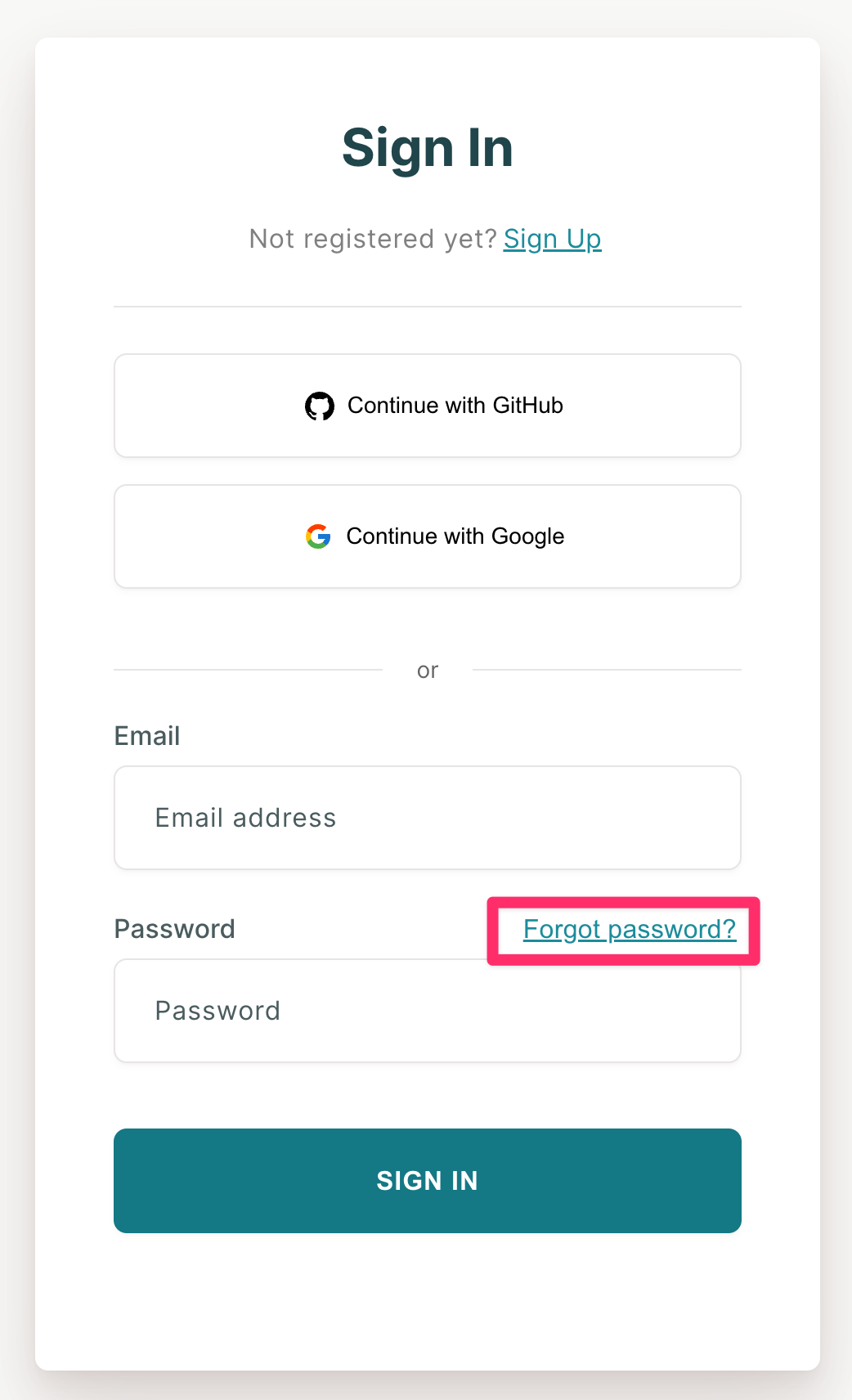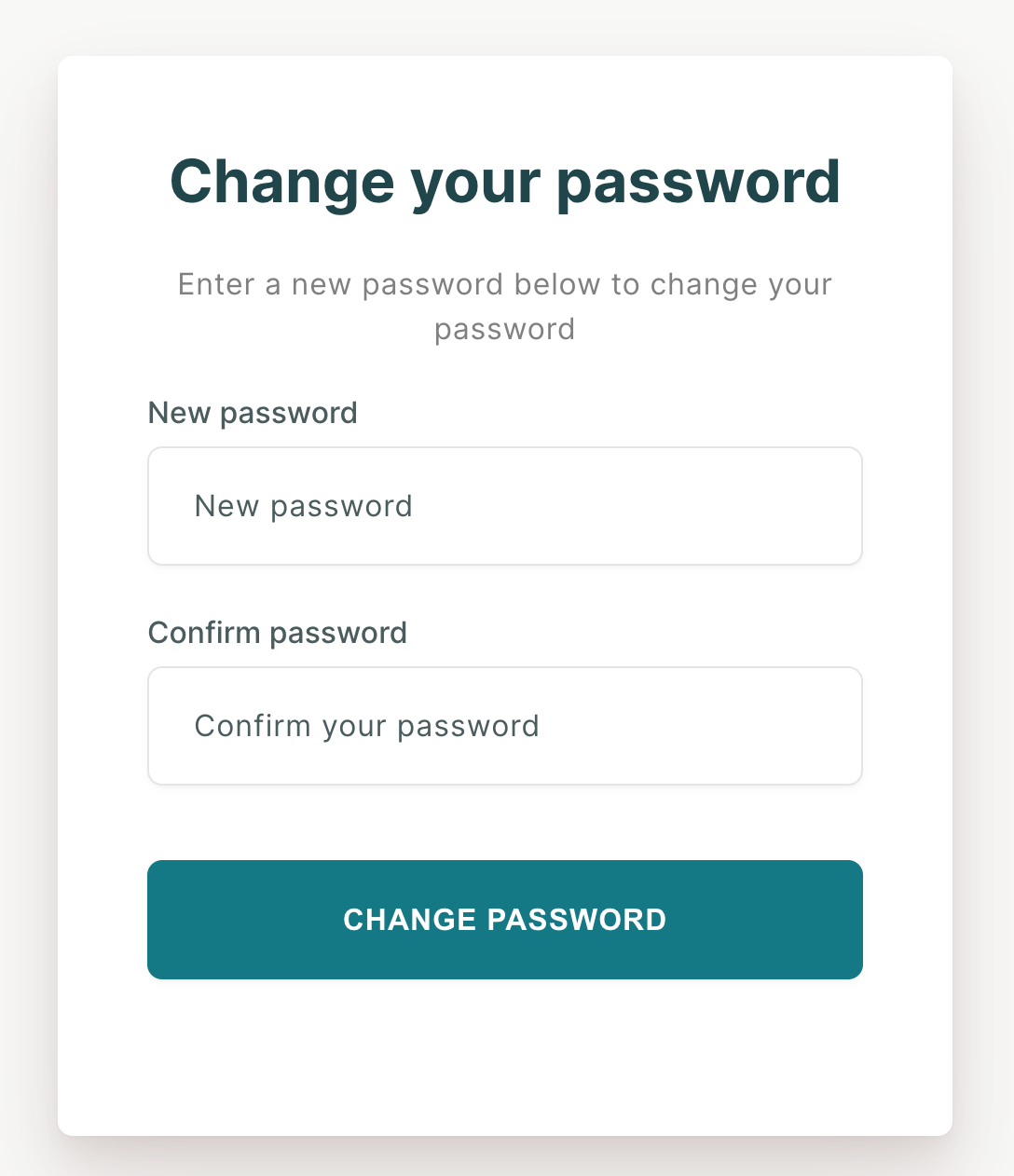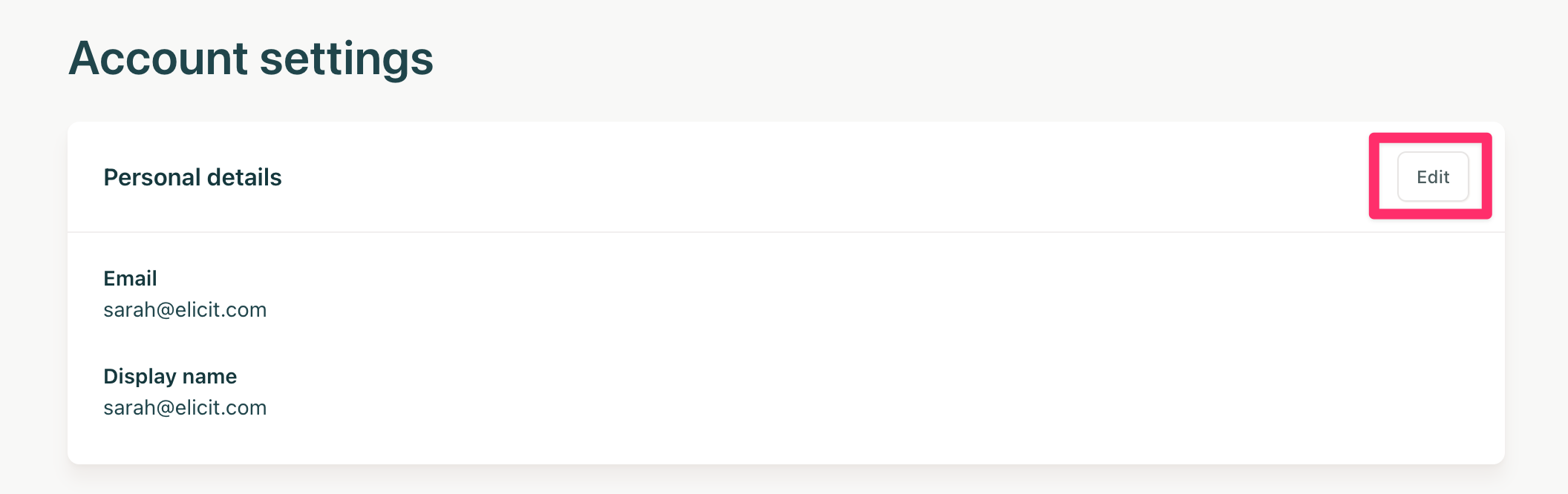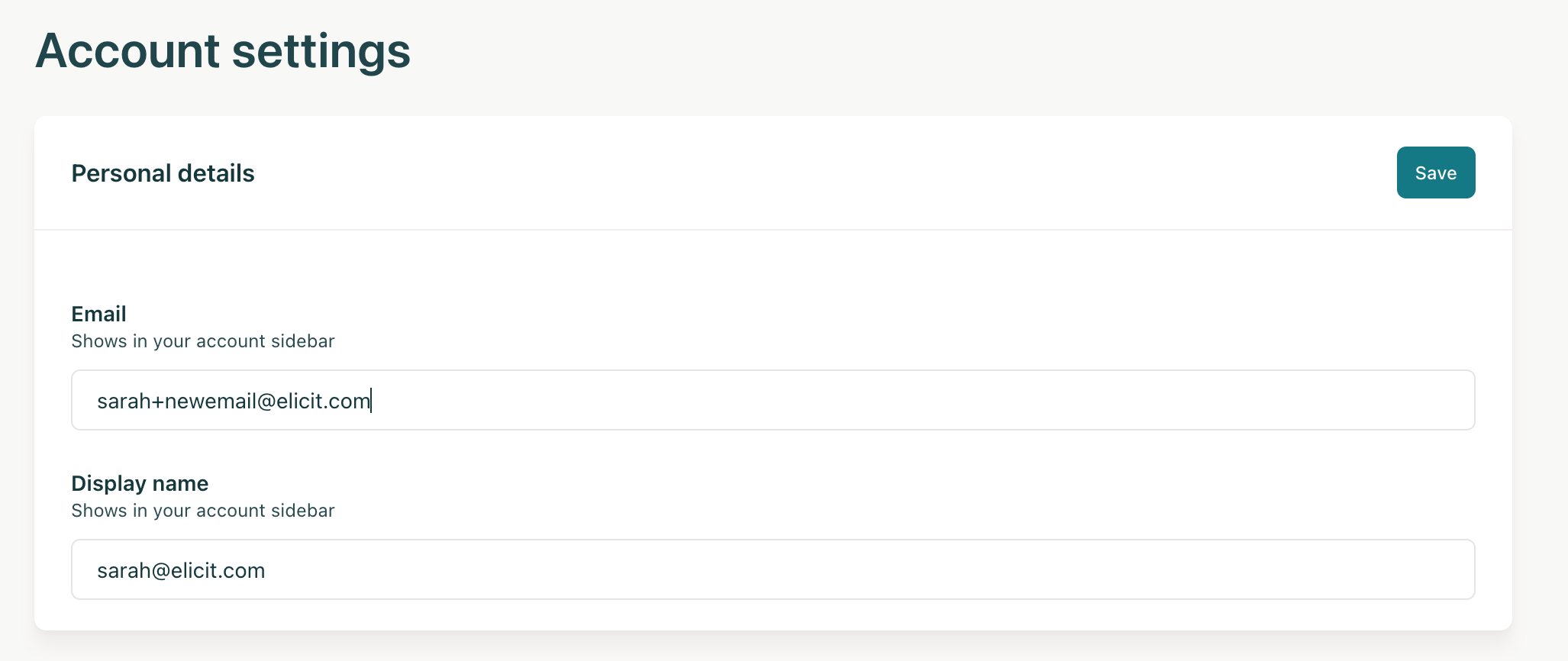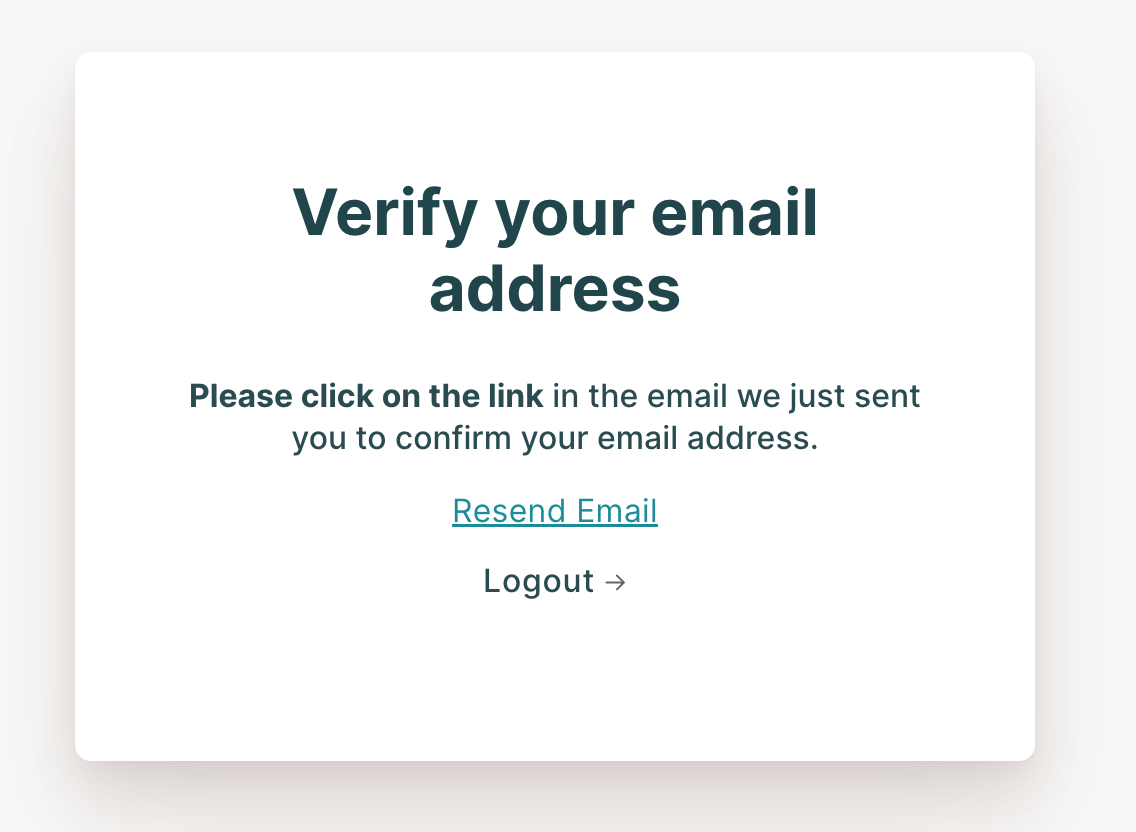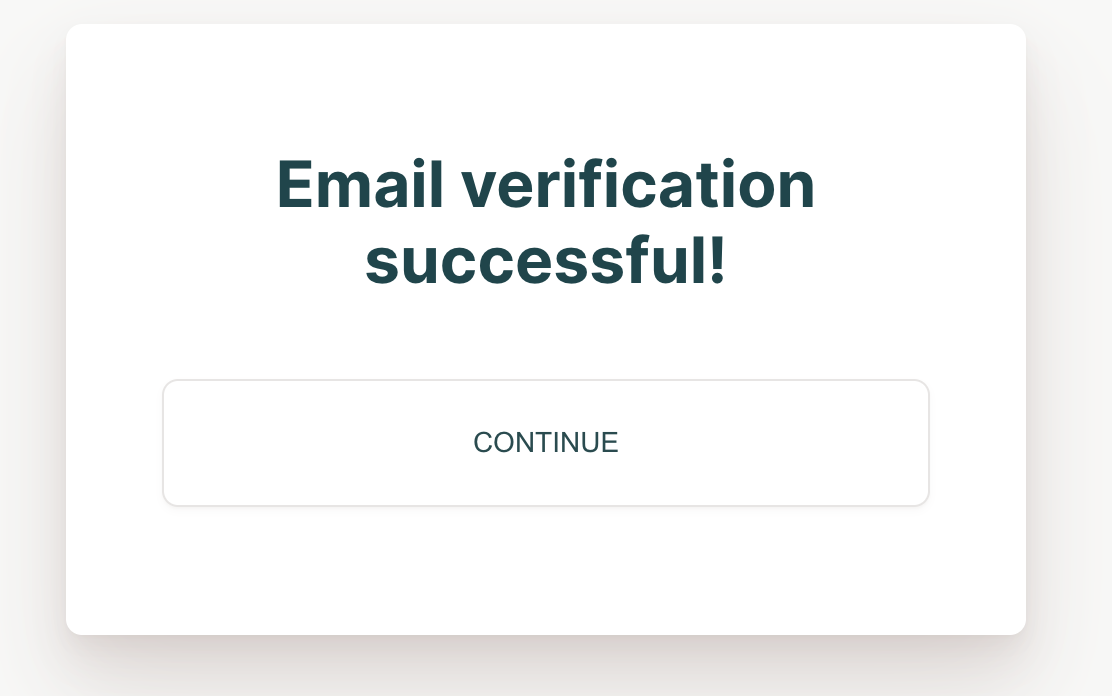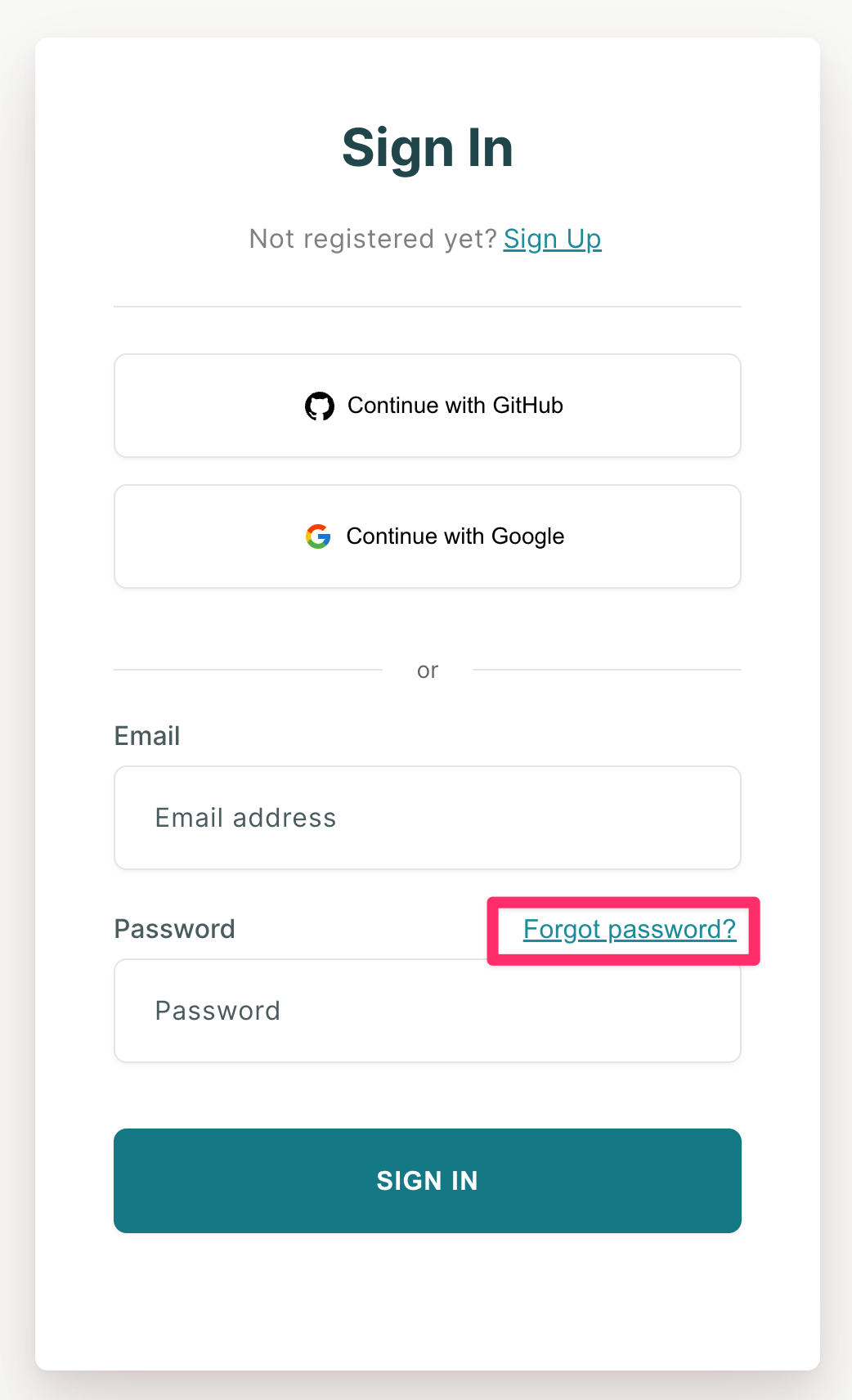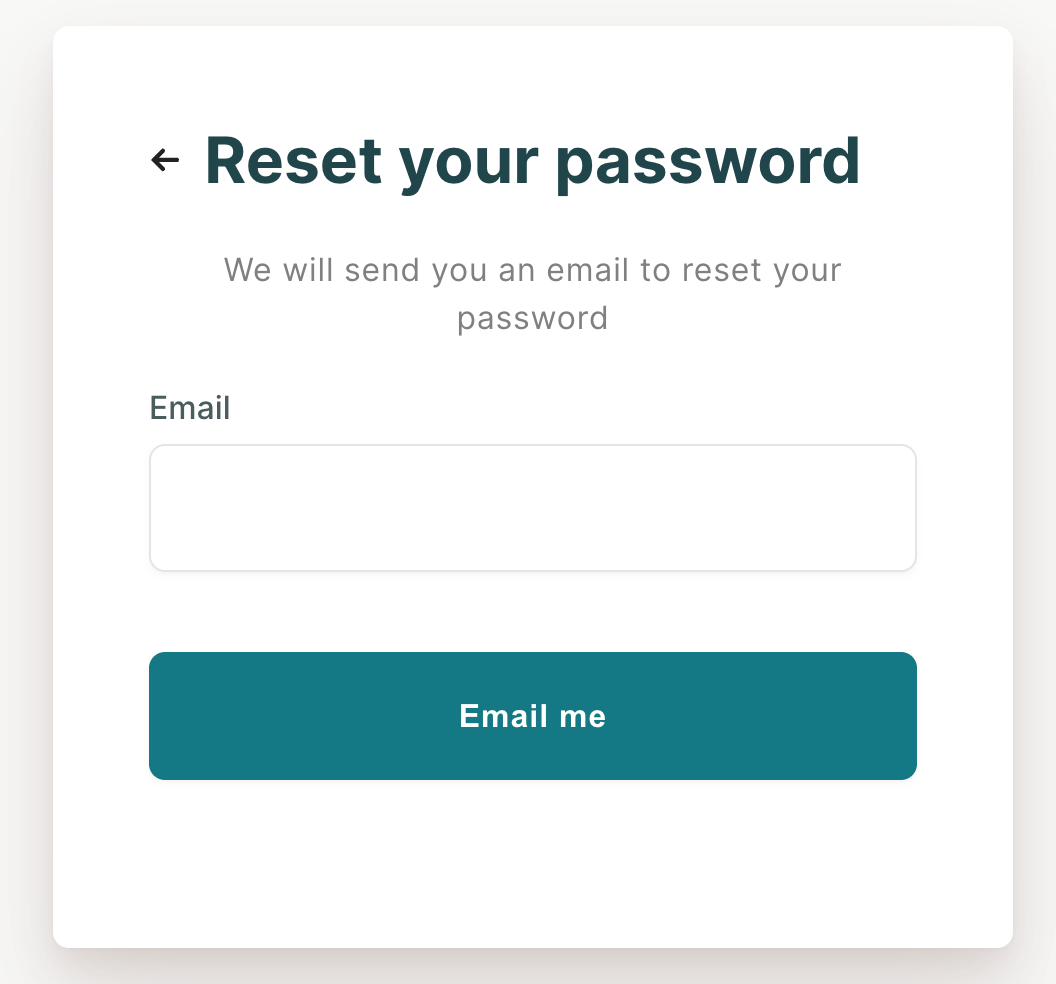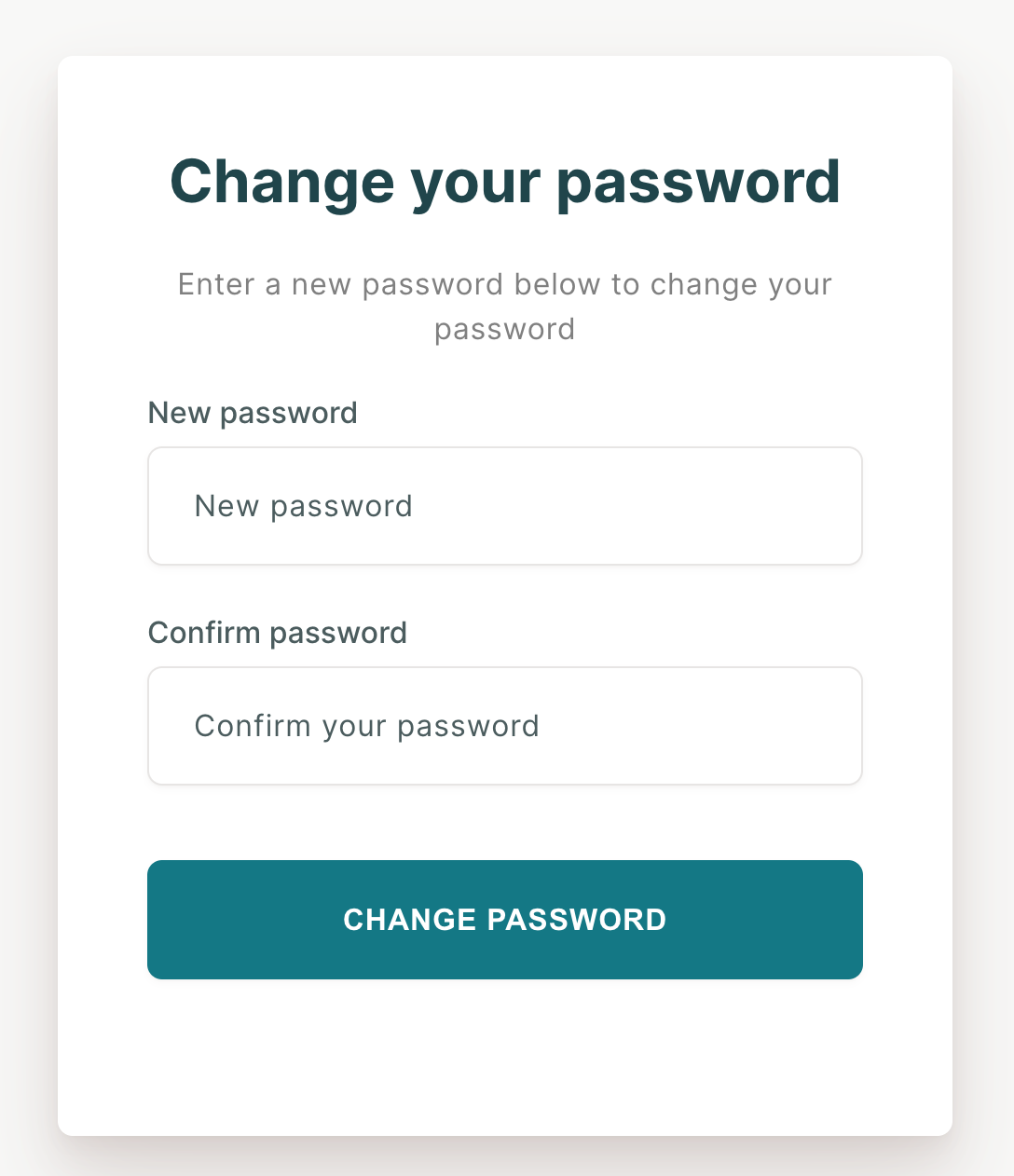Change Your Password or Email Address
Changing your password
To update your password, please click on Forgot password? and follow the steps on the Elicit sign in page. You will be emailed a link to reset your password.
If you don't receive the password reset link, please check your spam folder or ensure you add no-reply@mail.elicit.com to your approved sender list.
Changing your login email address
To change your login email address, go to your Account settings page and click to edit your Personal details.
Save your changes, then log out of your account.
Log back in using your new email address. You will be sent a verification email to confirm the change.
Confirm your email address, and click Continue. You'll now be logged in under your new email address, and the change is complete.
Please note: You can only change your email address if you have a password for your account. If you see an error, you have a Google or GitHub account associated with your Elicit account only. You should continue using your Google/GitHub account to log in to Elicit, or you can follow the steps below to add a password to your account before attempting to change your email address.
Add a password to your account
If you previously signed up for Elicit using your Google or GitHub account, you can add a password to your account. This will allow you to log in to Elicit using an email and password combination in addition to using your Google or GitHub login.
To add a password, first log out of your Elicit account and click on Forgot password? from the Elicit sign in page.
Enter in your email address on the next screen. Note: You must enter the same email address associated with the Google or GitHub account you use to access Elicit.
You'll be emailed a link to set a new password. (If you don't receive the password reset link, please check your spam folder or ensure you add no-reply@mail.elicit.com to your approved sender list.)
Once you've added a password, you can then access your account using either login method.
If you need to remove the Google or GitHub account from your Elicit account entirely, please contact us at help@elicit.com