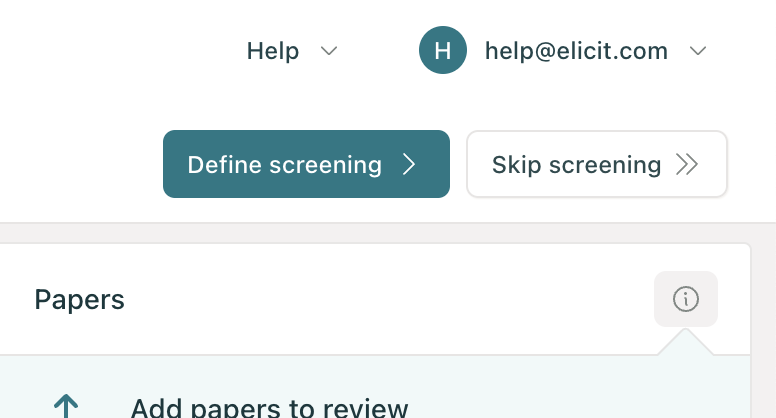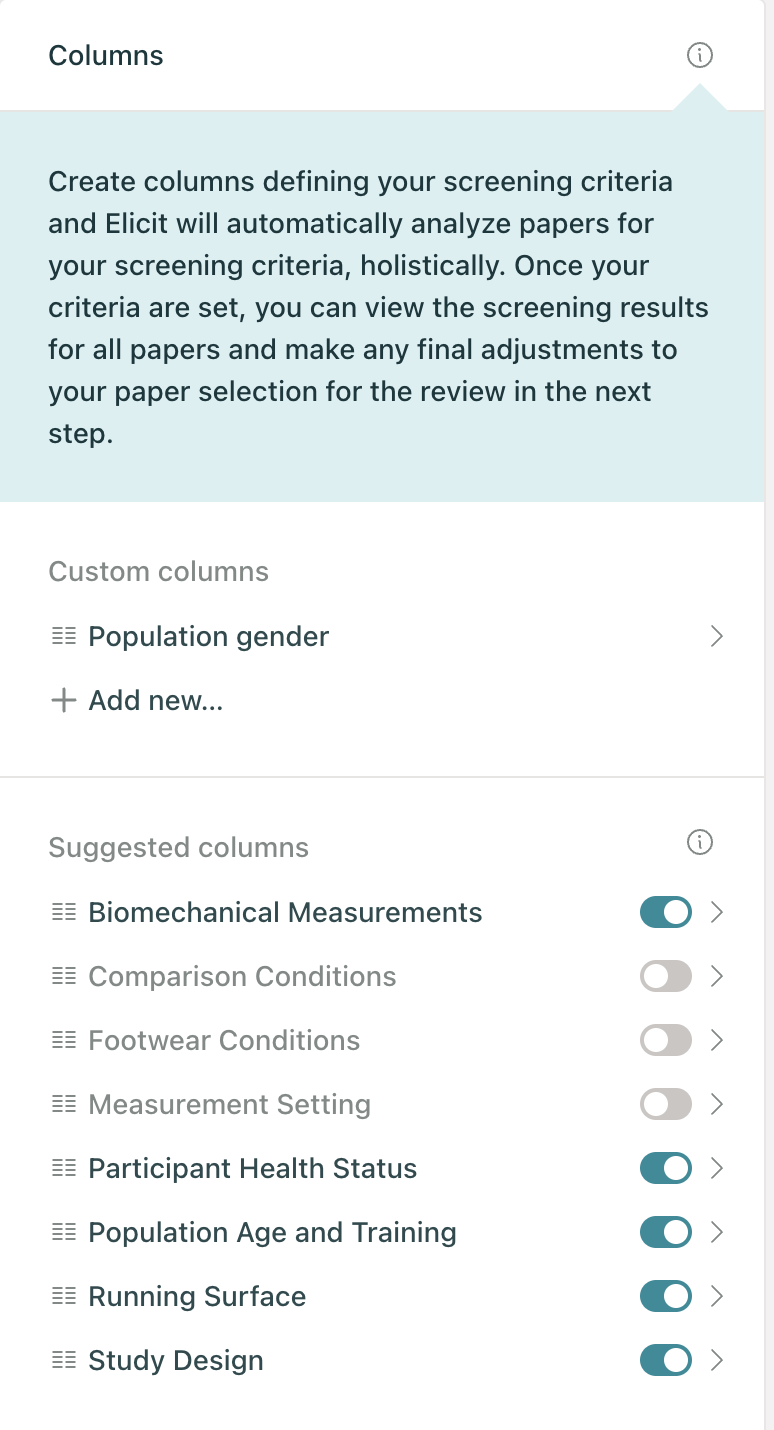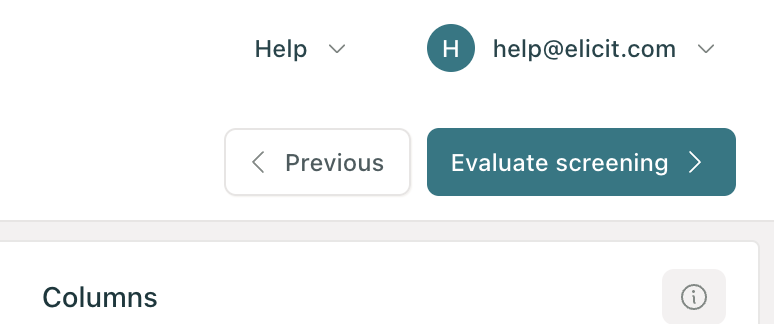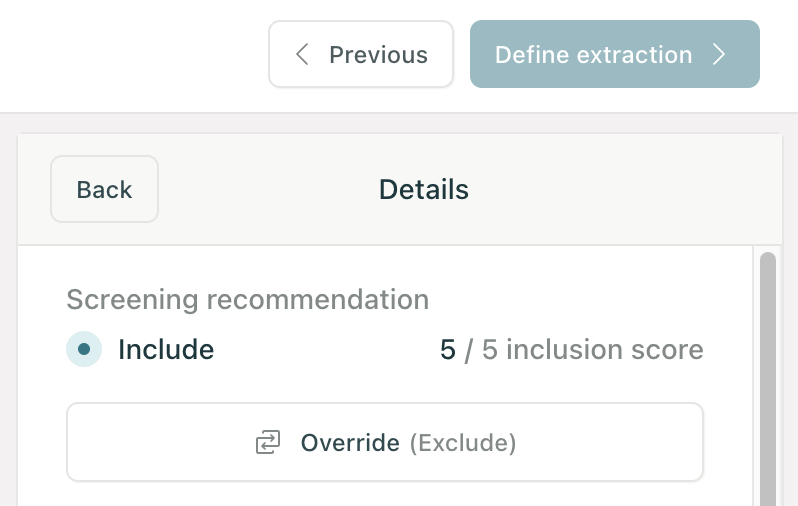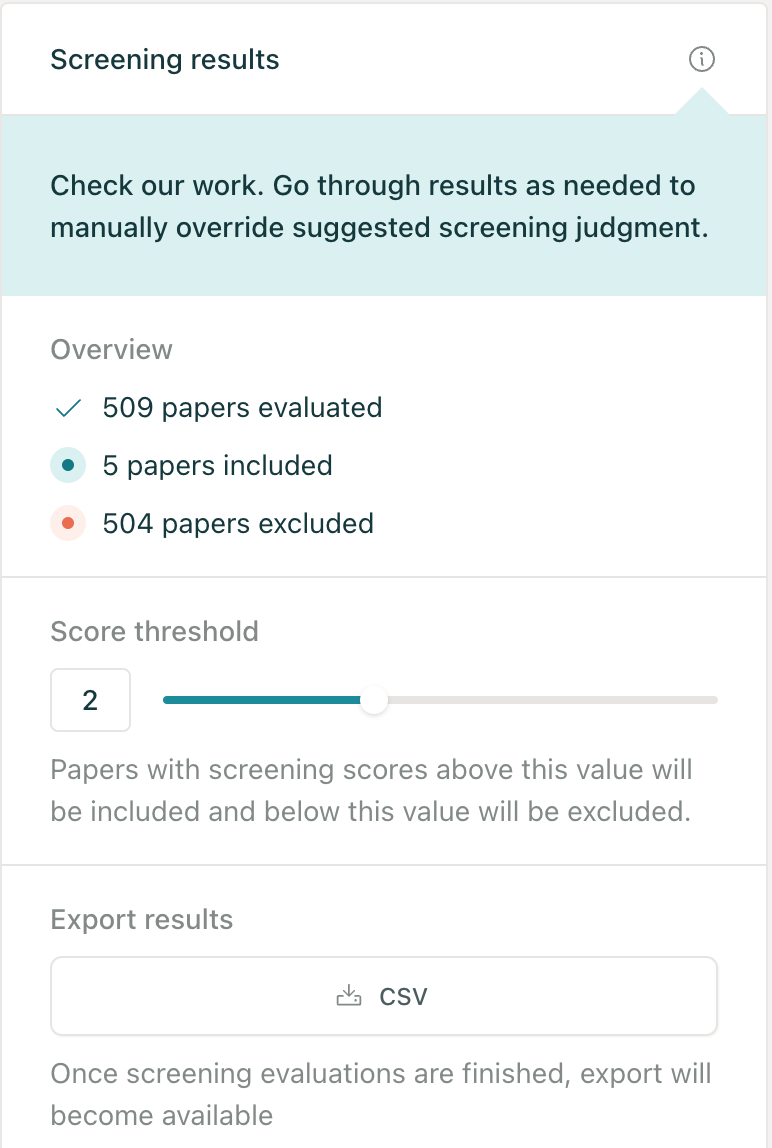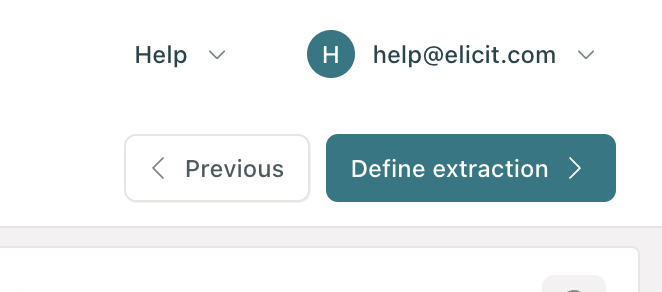Start a systematic review | Steps 2-3: Screening papers
This article shows you how to screen papers, Steps 2 and 3 in Elicit's new "Start a systematic review" workflow.
You can reach the Screening step by clicking "Define screening" after completing Step 1. Gather papers.
Step 2: Define your screening criteria
Elicit will suggest screening criteria based on your research question, and compile them into a screening table.
If you selected over 100 papers in the previous step, Elicit will randomly select 100 papers as a "pilot" set for faster iteration on screening criteria.
Review Elicit's suggested criteria and and judgements. If needed, you can refine their instructions or toggle them on/off using the Columns sidebar.
Create your own screening criteria by clicking "Add new" in the custom column section. Add instructions to define the criteria using questions answerable by Yes/No/Maybe.
Elicit will automatically analyze your papers against the selected criteria. Clicking into any cell will display more detail about Elicit's screening judgements.
Once you're happy with the screening criteria, click "Evaluate screening" to apply these criteria against all papers and review results.
Step 3: Evaluate screening results
Elicit will generate screening recommendation for each paper based on your screening criteria.
Click into each recommendation to review the rationale and criteria remarks given for each paper.
You can choose "Override" to ignore Elicit's recommendation for any individual paper.
To calibrate Elicit's recommendation threshold across all papers, you can adjust the "Score threshold" up or down using the slider in the screening results sidebar.
To export your screening results as a CSV, click the CSV export button. (You can click "Back" when viewing screening recommendation details to return to the main results sidebar.)
Once you've finished reviewing your screening results, you can seamlessly move from screening to data extraction steps.
Click "Define extraction" to go to Step 4: Data Extraction for screened-in papers.